Polling rates are one of the most overlooked things that people forget about when purchasing gaming mice. It’s important to take this into consideration otherwise you can run into problems when you change your mouse.
For example if you are used to a mouse with 500hz and you switch to another mouse that has 1000hz then you might underperform when gaming because it’s uncomfortable.
It’s important to consider this setting on any game that has high frames per second. This is because you need to be quick and accurate with your mouse movements.
In this article I will explain all you need to know about polling rate, what the best rate is and what mice to buy considering this.
What is Polling Rate?
Polling rate refers to the frequency that is emmitted by your mouse and sent to the computer which signals where your cursor position is on the screen.
This rate usually ranges from 125hz to 1000hz in premium gaming mice. Generally speaking, the lower your hz, the choppier your mouse movements will be because the mouse is refreshing movement data to your computer less frequently.
If you set your mouse to 1000hz then it will update movement data 1000 times per second to the computer. Lower hz will have a higher total latency per ms.
| Polling Rate | Total Latency in ms |
| 8000hz | 0.125 ms |
| 4000hz | 0.25 ms |
| 1000hz | 1 ms |
| 500hz | 2 ms |
| 250hz | 4 ms |
| 125hz | 8 ms |
Personally I use a 500hz or 1000hz when playing FPS games.
A regular office mouse will usually have a 125hz rate through a USB cable.
Higher rates will mean that you have more accurate mouse movements and click timings.
With a bluetooth mouse the rate will be slightly affected and less ideal.
What is the Best Polling Rate for Gaming?
From my experience with competitive shooters, the best rate for gaming is 1000hz because it strikes a balance between high frequency but not too high.
Also consider that whatever hz you have been using for a long time has priority over others. This is because strong muscle memory can far outweigh efficient polling rate when it comes to performing in games.
You can reduce the input lag by having high hz on a USB gaming mouse.
If you have a wireless mouse it’s recommended that you choose a high polling rate because there will be a slight latency between the mouse and the computer receiving the information.
Also keep in mind that the hz of a mouse is just piece of the puzzle. You also need to consider the refresh rate of your monitor.
Changes in mouse rate will not be as big as changes in monitor refresh rate. That is why I recommend you have a monitor with a refresh rate of 144hz or greater first.
It’s also not recommended to go below 500hz on a mouse as there is no benefit you can gain from this and it just puts you at a competitive disadvantage.
Do Polling Rates Matter?
Yes absolutely, higher rates give a quicker response time to the computer for every mouse movement you do. However, a higher rate will also put more stress on the CPU.
This load shouldn’t be a problem if you have a modern computer and CPU. If you are playing on a laptop you should consider this a possibility though. This is why I stick to a middle ground of 1000hz, its not too high but not too low.
Lower rates will often be choppier and have a higher delay. Higher rates will also reduce input lag and this can be an advantage if you play shooter games where you need to aim at the target before they aim at you.
Typically the difference between 500hz and 1000hz is only 1ms which is not much of a noticable difference.
Also remember to choose one polling rate and stick to it, otherwise you will lose the muscle memory you have trained every time you switch to a different rate.
Whatever rate you set it to can determine how jittery your mouse movements are.
If you change your rate to something you are not used to, especially if it’s a large change, then you will need roughly a week to get used to the new refresh rate.
If you do end up making this setting change, the fastest way to get used to the new mouse setting is to play aim training maps or use aim rtainers such as aimlab or kovaaks.
The majority of modern gaming displays often avoid any input lag differences brought on by the mouse in the first place.
Wireless vs Wired Mice
These rates are the same between wireless and wired mice. However, there may be a small difference in latency with wireless mice because the data travels via bluetooth.
This all depends on the quality of your bluetooth connection and software, the same can be said about a poor mouse cable which can also increase latency.
If you purchase a high end wireless mouse, most of the time you will actually get better latency than using a regular wired mouse. If you do go with the wired counterpart then a good company that I have experienced is Zowie.
They create really high quality wired mice with low latency and high polling rates.
How Can I Change Mouse Polling Rate?
This depends on the mouse and the mouse manufacturer. Usually you can change the rate on the underside of some mice, otherwise you can change it in the mouse driver software.
Nearly all of these mice use a device software to change the mouse refresh settings, make sure you check if you have applied the settings.
You don’t want to end up finding out thtat you have been using a low rate for a very long time when you could of taken advantage of this.
Razer mice
For razer mice, you need to login to the razer synapse software and change it there. Make sure your mouse is plugged in and the drivers are installed so it pops up in the software.
Once you have done that you should see a lot of different mouse options from DPI, colors and polling rate.
Logitech
If you have a logitech mouse then you need to download the logitech G hub software from their website. Once the device has been recognised you can navigate to the sensitivity tab and look for it there.
It may be called report rate.
Glorious mice
If you have a model O or any other glorious mouse you want to download the glorious gaming software and change the settings.
Look for the mouse parameter tab on the bottom right and then look for a button in the submenu.
Zowie Mice
Zowie mice are plug and play so all of the mice have a polling rate switch at the bottom of the mouse, it will indicate with white LED lights which hz it is currently set to.
To change the rate simply press the rectangular black button on the bottom of the mouse to toggle between all of the options.
SteelSeries Mice
Download the steelseries engine and look for it in the settings.
Keyboard vs Mouse Polling Rate Differences
Keyboards have these rates as well. This rate will determine how fast the keypresses are registered by the computer.
Higher rates will obviously allow for lower latency with each keypress. Wired keyboards generally have a high rate by default. You can change this on some products by downloading customizable gaming software like mentioned above.
Although keyboard rate can be changed, its not something people usually pay attention to because it doesnt make too much of a difference.
Sometimes is also really hard to change this setting on keyboard because it’s not really a popular thing to do.
How to Test Your Polling Rate
To test your polling rate you can use Zowie’s online tool, devicetests tool or the directx mouse rate checker. Alternatively you can just look on the bottom of zowie mice for a led light that signals what rate it’s set to, or download software specific to your device.
Sometimes these tools will give you two different values and your average hz.
You should also test your new rate in game and see if you feel any difference switching between the different values.
If you prefer one over the other then thats a good indicator to use.
Are Faster Polling Rates Better?
Faster polling rates are generally better for FPS games as they allow you to more quickly and accurately aim at targets.
Some mice are designed to have extremely high polling rates like the Razer viper 8k and the Corsair sabre pro. These mice can offer rates up to 8000hz which is insane. This means you will have basically 0 latency.
Some people find that they can’t feel a difference but other people definitely can. It all depends on a multitude of factors including monitor refresh rate, CPU speed and muscle memory.
If you have a 60hz monitor I think you would see the biggest difference in mouse smoothness when you change your rate to something higher.
Also if you are on a low mouse hz under 500hz, you should notice a big difference.
Personally I have felt that changing this setting can be worse than just sticking with what you’ve got. As long as you are not on 125hz, if you have been on 500hz your whole life I recommend staying on that.
Best High Polling Rate Mice
BenQ Zowie EC Series
The BenQ Zowie EC Series is a great high polling rate mouse. A lot of professional CS:GO players love this mouse because of the low latency. Counter strike is one of the most polling rate dependent games.
You can get the mouse on amazon for a great price.
Glorious Model O
The glorious model O is the mouse I am currently using, it feels great when playing FPS games and has a high polling rate which can be adjusted in the glorious gaming software.
The mouse only weighs about 65grams and has a lightweight honeycomb shell.
You can get the mouse on amazon here.
Conclusion
Polling rate is one of the most overlooked part of a gaming mouse but it plays a big role. This setting can be adjusted on nearly every gaming mouse you can find by downloading software.
Higher rates can be better for people that want lower latency and play intensive FPS games. Lower rates don’t offer any benefit apart from putting lower stress on the CPU, but this is very minimal.
I generally recommend using 1000hz because its in a good sweetspot and won’t cause you any problems.
Make sure you stick with one setting and consistently aim train to see the best results.
Thanks for reading the article, now go get yourself a fast gaming mouse.
Also read how to claw grip a mouse.


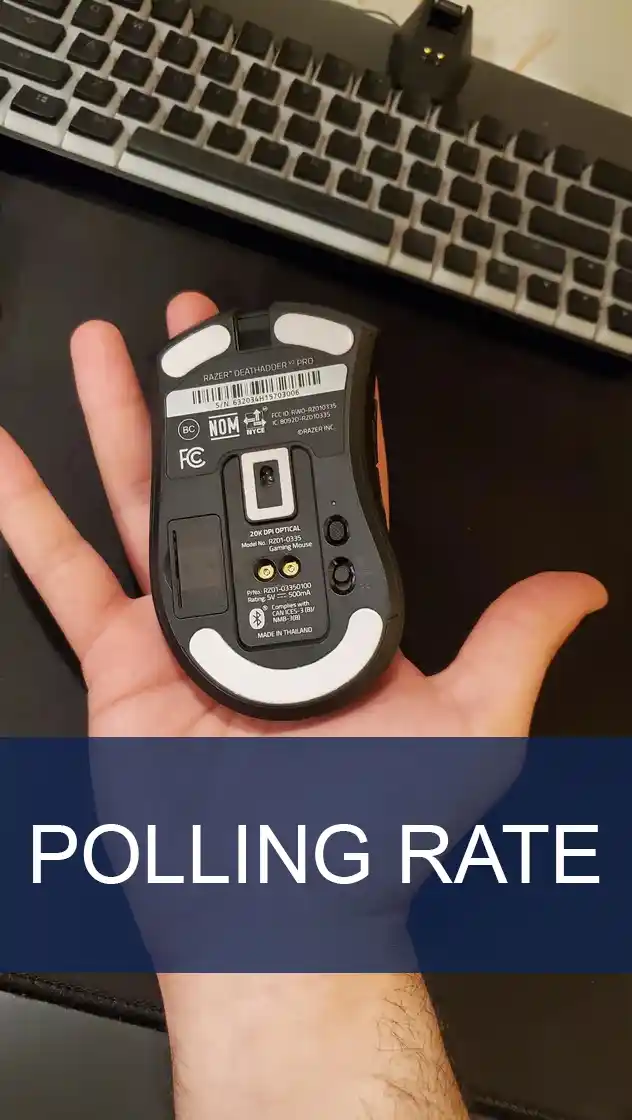

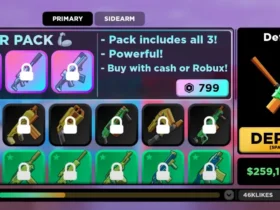








Leave a Reply