The Hydra bot for discord is an all in one music bot that does a lot of functions for your server. Discord bots are great for automating tasks and making your server a lot better than the default settings.
With the hydra bot you can get a web dashboard, reaction roles, message builders, feature rich command lists, multi language, song request channels and more.
It’s the perfect bot for streaming music from spotify or soundcloud.
How to Invite Hydra Bot
To install the bot you want to invite it to your discord server. To do this go to this website to download the bot.
You will need to login to your discord account and invite it to a server that you have an administration role in.

Click on the invite button and follow the prompts to invite it to a specific server.
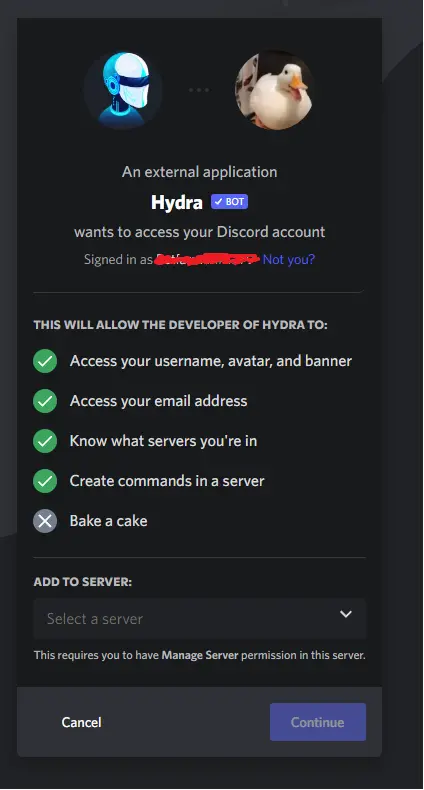
After you authorize access to the server you would like the bot in, the bot will join your server.
Discord Roles
Make sure that you give the bot discord roles so that it can actually work in your server and use it’s functions.
You can do this by going to your server settings and clicking on roles.
Give the bot admin permissions for it to function. If you have many bots then you can create a role called “bot.” If you have this role already in your server then you can assign the bot role.
Here is the full list of Hydra bot commands.
Also read our free apex codes




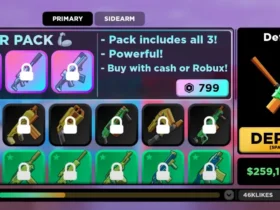







Leave a Reply