Claw grip is one of the most popular mouse grips for a reason. The accuracy and precision it provides is top tier and on par with fingertip grip which is only suitable for some people under very niche conditions.
If you are a gamer that plays any competitive shooter game, it’s critical that you at least experiment with the claw grip style of aiming for at least a week.
Hardcore shooters such as CS:GO and Valorant are perfect for this style.
Since this grip is so powerful, it’s important you know how to do it correctly. Which is why I wrote this guide.
At the end of the day grip your mouse in the most natural and comfortable way possible.
Read our article on how much a gaming PC costs.
Claw gripping a mouse does not have a “correct” method; it is a matter of personal choice.
Don’t overthink it; the way you hold your mouse will have only a little impact on your aim in the future.
How To Properly Claw Grip A Gaming Mouse
When deciding on the correct finger placement for the claw grip, you want to make sure you create as much stability on the mouse as possible. This includes having equalised pressure on all 4 sides of the mouse in order to move it accurately on a 2d plane.
As the name suggests, you want your fingers bent to resemble a claw. In this position you want your index and middle finger pads to be higher on the mouse 1 and 2 buttons than usual and the rest of your connective tissue to be elevated in the air.
This posture recruits the maximum amount of muscle fibres in the wrist and is the ideal position for generating force from the wrist tendons.
When making microadjustments, all movement will come from the wrist. This means the proper method for aiming will be to swipe with large arm movements using your forearm, then using your wrist for smaller adjustments.
When doing smalelr adjustments, plant your wrist on your mousepad to serve as an anchor point for the mouse.
This finger posture has the advantage of allowing you to move your wrist in a quick and snappy action. Perfect for attempting to hit unpredictable moving things with a flicking technique of aim.
Let’s keep things simple and focus on claw grip for the sake of this post, although there are many alternative grip types available, including fingertip, palm, claw, and a range of hybrid possibilities.
This hand position is ideal for flicks as long as your sensitivity is not too low.
In a claw grip, your thumb should be on the left side of the mouse, your index finger on the left click, your middle finger on the right click, and your ring finger/pinky on the right click.
Use your middle finger to scroll and also to press mouse 2 and your index to use mouse 1.
With this grip, you may go for whichever finger position feels most comfortable as long as you are actively bending your fingers and knuckles.
This will allow you to fully use your twitch movements while gaming.
Instead of sliding the mouse across your mouse pad in big motions, you focus on moving it in a short arc form with claw grip.
This grip has various advantages and disadvantages, which we’ll discuss next.
A correct claw grip involves placing your fingers in the shape of a claw, with your fingers behind your knuckles and your whole palm off the mouse.
Is Claw Grip Bad For Your Wrists and Hands?
If you utilise a claw grip on your mouse and rely on wrist aiming as your primary method of navigation, you’ll need to extend your wrists to maintain them supple and fluid. Before jumping into a game, you should warm up your hands, wrists, and shoulders.
Claw grip may put more strain on the wrist, but palm grip will put more strain on the elbow shoulder and forearms.
Learn how to palm grip in my article here.
Train and stretch your wrist if you want longevity and don’t play over your body’s limit. Also don’t do things like aim training sessions after the gym when your tendons are weaker.
I have used claw grip for over 5 years and although beneficial, it has caused some wrist inflammation when doing aim training for many hours a day. I think that it wouldn’t be a problem for players that just pug or play ranked games mostly.
When compared to a fingertip or palm grip, the claw grip requires more wrist motions.
You should be cautious about the sort of “aim technique” you utilise, whether it’s wrist or arm aiming.
Is Claw Grip Good For Gaming?
Claw grip has a couple disadvantages for hit-scan gamers and FPS shooters. You’ll have inferior aim if you utilise weapons that require you to monitor the enemy’s movement. Palm grip is preferable for this type of aim.
So if you play games like overwatch or apex, consider using palm grip too.
When you use a palm grip on the mouse, your full hand is resting on the mouse, which means you’re using more of your arm and shoulder to aim.
Because you have greater muscles, you may utilise muscle memory to move your mouse the right amount in each stroke.
Over time, this might lead to increased accuracy.
Mouse grip is only a factor that can improve or hinder a players performance but, at the end of the day, the player’s ability level is the key. Your aim is simply one component of your game, and your grip style only influences a minor portion of it.
Because of the “aim approach” utilised in these games, FPS games that are slower paced and have slower movement speeds, such as VALORANT and CS:GO, benefit well from a claw grip.
For games that need greater tracking, such as Call of Duty: Warzone or Overwatch, a palm grip may be preferable.
Claw grip is a great option if you play in a fast-paced run-and-gun manner where you’re frequently panning your screen and locking on targets.
It is best for people who want to aim with a quick flicking action. However, the claw grip’s rapid movement and reaction come with a few drawbacks, including worse tracking and ergonomics.
For flicks, your wrist has a lot of flexibility, and you may utilise your fingertips for slight changes.
Because you have superior sensation and control over your mouse with a fingertip or palm grip, it’s simpler to steady your aim over moving targets.
It all boils down to how much you practise and how you think about it.
Another factor to consider with claw grip is how it affects your wrists.
Because it is the most natural-feeling grip while using a mouse, many gamers have adopted the claw grip in the professional scene. A claw grip is a fantastic choice if you’re seeking for a quick, flicking aim.
Consider a Semi-Claw Grip Hybrid Style
Although you cant fully use claw grip 100% of the time, you can emphasize more of your arm aiming to create a hybrid style. Use large swipes with your entire arm and smaller incrimental adjustments with your wrist.
This wil save your wrist a lot especially if you are trying to make large turns with only your wrist.
You can also do a semi claw grip and relax your fingers a bit or only bend your fingers when you need to.
If you have trouble with grip comfort maybe try a different sized or shaped mouse. Try ergonomic if you use ambidextrous and vice versa.
Maybe even try having all three fingers on the front of the mouse with the index on mouse 1, middle on scroll and ring on mouse 2.
The learning curve for these grips can be a week or a few days, it depends on what works for you and how long you use it per day.
Recommended Claw Grip Mice
Make sure to consider your hand size when choosing a mouse for claw grip. Bigger mice such as the Zowie EC1 are good for big hands and the Zowie EC2 or FK2, S2 or G pro for smaller hands.
Zowie ec2
Zowie S2
G PRO superlight
Deathadder V2
HK Mira S
Conclusion
Consider switching to a palm grip for improved tracking. Remember that a hybrid style is always an option. If you’re a younger gamer, an aggressive claw grip can suffice, but if you’re an older gamer, a more ergonomically friendly grip (such as palm) is definitely a better choice.
The claw grip is ideal for having sharp and rapid aim.
Claw grip is good for quick and accurate aim, but it has several drawbacks, such as poor tracking and ergonomics. Your wrists will appreciate it.
If you want a boost in aim, try the claw grip.
Also read our article on what the best polling rate is for gaming.




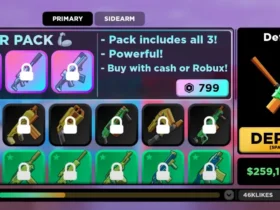








Leave a Reply