Palm grip is one of the most popular mouse grips for gamers. A palm grip means that your entire palm is in contact with the back of the mouse and your fingers lay flat on the two mouse buttons. The palm grip is one of the most relaxing grips you can use and it’s great for tracking aim in FPS games.
Gripping the mouse in this way makes the mouse become more of an extension of your arm. If you have wrist pain your should try palm gripping as this will recruit more muscle fibers in the forearms to assist mouse movement.
You may also find yourself employing slower arm motions rather than rapid wrist movements.
Ergonomic mice that are contoured to accommodate your hand, as well as one with a wide enough space to rest your full palm on, is ideal.
Before choosing a gaming mouse, you should consider which mouse grip you prefer and then tailor your search to accommodate for your preference.
For example, it’s better to use larger and longer mice to give your hand and fingers enough room to lay flat with the palm grip.
People that use this grip have a lot of options when it comes to peripherals. Back in the day there were only a few mice comfortable enough for the palm grip like the Logitech MX518.
How big of a deal is mouse grip?
Your natural mouse grip might not be the best for gaming; much like with a basketball jump shot, you must try and alter your technique until you can repeat a grip and perform.
It’s all down to preference and what feels comfortable to you. It can depend on many factors such as hand dimensions, mouse shape, mouse size, how long you have used a certain grip and much more.
Your natural mouse grip might not be the best for gaming; much like with a basketball jump shot, you must try and alter your technique until you can repeat a grip and perform.
Mouse grips may drastically improve your mouse accuracy. Finding the appropriate grip is a crucial step in improving your gaming abilities.
If you want to click spam, it’s better to temporarily switch to a claw grip where your fingers are arched so you can perform quicker button presses simultaneously.
Usually this isn’t needed in many FPS games because most of these games have full auto weapons and quick spamming a semi auto weapon will result in inaccuracy unless the gun stats are broken.
Palm grip is great for games that require more tracking like Apex Legends and Overwatch, but it’s also very effective in games like Valorant and CSGO too. This is why you see top players such as NiKo and zywoo use a palm grip. It all comes down to what works for you.
A palm-claw hybrid grip is comparable to a conventional palm grip, but the player’s palm tends to arch more than a typical palm grip.
As a result, there is less contact between the palm and the mouse’s arch. In addition, instead of laying flat like a full palm grasp, the fingers arch slightly.
I have noticed that using a claw grip will tense up the wrist more which is perfect for controlling micro adjustments, however when you switch to a claw grip your wrist will feel loose and relaxed which is perfect for tracking.
It’s recommended to use a large sized mouse if you want to use this style of aiming.
Big mice such as the zowie EC series are great for this, they are also ergonomic which is very comfortable as well. The zowie ZA and FK series are a longer type of mouse which can be good for you if you have large hands.
The palm grip is best defined as the gamer using their full hand to hold the mouse.
Their palms normally lay on mouse 1 and mouse 2, and their fingers rest against the mouse arch. Without arching, the fingers rest flat over each button.
Pros and cons of palm grip
Pros
- Less muscle tension in the finger and wrist joints
- The best grip for tracking aim on low sensitivity
- Incorporates more of the forearm and shoulder
- Relaxing and comfortable
Cons
- Not good for micro adjustments
- Not optimal for flick shots
- Can limit your reaction time
- Not good for spam clicking
How to palm grip a mouse
There are a few things that all palm grips have in common: There is a lot of touch with the mouse, and there are typically no gaps. When gaming, I have a locked wrist. Mouse with a lot of downward pressure.
There is no one-size-fits-all approach to gripping; instead, choose a starting point, experiment with it, and see how it feels and works, then fine-tune your grasp as needed. Find a comfortable spot for your palm to rest. The thumb should be positioned beneath the side buttons, and the ring and pinky fingers can be relaxed or gripped on the right side. Allow your middle and index fingers to naturally land on the buttons.
Curl your hand inwards slightly and lay the centre of your palm on the mouse to get the perfect palm placement. You can approach from the front or the back. Make sure everything feels comfortable and don’t try to force anything. If the hump of the mouse is uncomfortable then move your hand around until it feels better to control.
Thumb placement: With little gapping, your entire thumb should be in touch with the mouse. If your mouse has additional buttons, you can use your thumb to access them. Place your thumb on the mouse’s left side. This will be used to strengthen your grasp.
Finger placement: Lay all your fingers flat so they fall down on the front mouse click buttons. Index on left click and middle on right click. The remaining two fingers can fall down and grip the right side of the mouse, if you have an ergonomic mouse they will feel more comfortable. Your pinky can be bent if the mouse is too small.
Use your middle finger to scroll and your thumbs to click the side buttons. Make sure your entire palm is in contact with the back of the mouse. Ambidextrous mice are also quite good for palm grip as long as they are big enough and leave your fingers hanging off the edge of the mouse.
Factors to consider when choosing a palm grip mouse
If you’re serious about your mouse, utilise the following criteria to make sure you’re taking into account all of the crucial qualities of a gaming mouse. Choosing a mouse necessitates a number of considerations.
Size & Shape
The size and form of the mouse you select are critical. This is especially true for players who use the palm grip. Because their entire hand rests against the mouse, they prefer bigger mice. Narrow and tiny mice aren’t usually suitable to palm grip players unless they have hands that are 16-18cm x 7-8cm in size.
This will have an impact on how comfortable you find the mouse, which is the most crucial feature of any mouse in my view.
Mouse Sensor
The optics of each mouse will be described, as well as the DPI range available. The optical quality of your mouse is almost as crucial as its size. If you typically play first-person shooter games, having a constant and precise aim is even more vital.
Buttons
Ambidextrous mice have 4 side buttons which can inhibit palm gripping, however ergonomic mice only have 2 on the left side which don’t get in the way of your thumb.
Weight
Because the two measurements are intertwined, the weight of the mouse should be examined with its size. When compared to claw grip or fingertip gamers, palm grip players frequently use somewhat heavier mice. They also tend to place the mouse using their forearm and arm rather than their wrist. They have higher strength since they utilise their entire hand to move the mouse.
Cable
Lighter cables such as paracords or hybrid paracords are good for this grip because you want emphasis on free movement and tracking. Heavier rubber cables inhibit this freedom.
Honeycomb back
This style of mouse grip can get very sweaty and problematic, especially in summer. To combat this you can opt to go for a honeycomb shell mouse otherwise known as a lightweight mouse. These shells provide airflow to the surface area of your palm and stops sweating.
The texture is also important, you can choose a glossy coat or a matte coat. This one is down to preference.
Is Palm Grip Good For FPS Gaming?
The palm grip is the more ergonomic of the three mouse grip designs, focusing on comfort and ease of usage as a result. You prefer to play on a lower sensitivity and make broad sweeping gestures with your mouse while using a palm grip. When attempting to track down difficult-to-hit targets, this will result in improved tracking. Once you’ve mastered the palm grip, you’ll be able to play with pinpoint accuracy.
Palm grip is great for FPS gaming and you should get a large mousepad like the Zowie GSR which gives you a lot of room to aim and also it has great control. You can plant your elbow on the mousepad and use it as a pivot point, alternatively you can use the thicc part of your forearm as the pivot point for your palm grip.
Not only will you have more control over your mouse, but you’ll also be able to utilize all of the buttons on it if you need to, which is something you won’t be able to do with just your fingertips.
Is Palm Grip Better For Your Hands?
The form of the mouse supports your palm, and your fingers are flatter than claw grippers’ tensed, curled claws. If you can locate one that works for you, the traditional palm grip is a far more comfortable long-term solution. Ergonomics are crucial when it comes to palm grip.
Though some mice are larger and longer than others, you may not be able to locate a standard gaming mouse that supports your full hand if your hand is longer than 20cm.
Palm grippers tend to move the mouse with the help of their elbow and shoulder. In most circumstances, employing palm grip implies that the heel of your palm may make contact with the surface, and your overall position may not be conducive to wrist motions.
Even if you don’t have to worry about injuring your hands and wrists, palm grip has its drawbacks in terms of comfort. This is particularly true for those with huge hands. If you’re not used to raising your elbow while gaming or moving at the shoulder instead of the wrist, using your complete arm will be slower and may cause greater tiredness.
Using palm grip on a mouse that is too tiny for your hands may be more harmful than helpful in this case.
Why Choose Palm Grip Over Other Grip Styles?
Why should you utilize palm grip when there are so many other ways to hold a mouse?
Let’s speak about why palm might be a solid alternative among the many possibilities available, such as claw grip, fingertip grip, and even hybrid types.
Depends on Your Playstyle
Depending on the weapon, job, or character you pick, you may discover that various mouse grips are more comfortable. Whether you’re playing a first-person shooter or a massively multiplayer online game, palm grip could be the way to go.
Good for FPS games
Snipers and DPS characters who employ wider sweeping motions and lesser sensitivity may appreciate palm grip’s increased range of motion and control.
Flicking, mouse sensitivity, and aiming with your wrist vs. arm are all important factors to consider when picking a grip. This is especially true in first-person shooter titles like CSGO, Valorant, and Overwatch. Many professional gamers have been known to flip between several grips.
Though claw and finger grips are more frequent, employing the correct mix of sensitivity, palm grip, and arm-aiming may be a very feasible choice… That is, if you have adequate desk space.
You can even aim with your wrist in a palm grip, as some professionals do, although it may feel strange at first. Palm grip is the way to go if you like to shoot with your arm and have reduced sensitivity.
Comfortable
Your mouse may be awkward to operate with a palm, claw, or finger grasp depending on your hand size, so experiment with different grips until you find one that works for you and your gaming. The most significant point is that you are comfortable with and familiar with palm grip.
Ergonomics and Health
By supporting your entire hand and moving the mouse with your full arm, you reduce the chance of damage to minor joints like your wrist and fingers. If you’re worried about constant wrist flicks, stretched fingers, or even RSI, you should utilise a palm grip gaming mouse with an ergonomic gaming mouse.
What if You Play MMORPGs?
Using these mice will be easier with a palm grip since you will have greater control over the mouse when clicking the buttons. You don’t play first-person shooters? There’s even more reason to think about palm grip.
Many genres, such as MOBA and MMORPG, need a large number of macros, and certain MMO-focused mice may include a large number of thumb-buttons. With claw grasp, these mice are more difficult to handle, and with fingertip grip, they are quite ungainly.
Mouse Style + Hand Size
When it comes to ergonomics, you can’t game comfortably unless you have a mouse that fits your hand and a grip that fits your mouse. Taller mice with larger humps, especially if the mouse is more ergonomically formed, may be better for palm grip.
Flatter mice may have the necessary length for palm grasp, but their overall form may not give the necessary support. Palm grip is simple for smaller and average-sized palms, while bigger hands might consider a modified or hybrid palm grip.
Recommended Palm Grip Mice
Now it’s time to talk about the mice themselves. This is my list of the greatest palm grip mice, which includes a variety of mice from the finest in the industry. I’ll try to answer any of your queries on the above-mentioned features. Check out my peripherals here in my gear list.




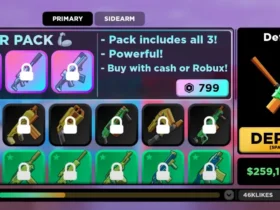








Leave a Reply