If you train your aim on Kovaaks for Valorant, then you should definitely use these 3 key Kovaaks Valorant settings.
In particular your aim. Aim is extremely important in Valorant and can help you in every situation.
When you can master your aim and sensitivity in Valorant then you will be able to take advantage of the slow movement speed of your opponents.
Since this game is a slow paced shooter, anyone with good aim can easily buff their impact in each round. Kovaak’s is the best place to start when looking to train your aim for Valorant.
Does Kovaak’s Help With Valorant?
Yes, Kovaak’s helps with aim in Valorant. In fact, using Kovaak’s will give you an advantage over every other player in Valorant that doesn’t. The default training range within Valorant itself has very limited customisation and can only improve your aim very slowly.
There are only a few floating targets and a some bots within the warehouse that you can shoot. Read the Top 6 Best Aim Trainers On Steam.
However, the key to good aim is to master all parts of your aim, which include flicking, tracking and target switching. I have been using Kovaak’s to improve all of these aspects of my aim and have seen big results when playing Valorant. I reached diamond 2 in just a few days of picking up the game, thanks to my aim.
Furthermore, the deathmatch servers in Valorant is a very inefficient way to practice your aim as well. Sure, it can help with learning angles, crosshair placement and recognising player models. For starters, each deathmatch session only lasts 9 minutes.
Within those 9 minutes the maximum kills you can get is 40. You can see how inefficient this is by comparing it to CS:GO deathmatch.
In CS:GO community deathmatch you can sit in there for hours at a time just honing in your aiming skills. In addition, deathmatches in CS:GO are so much faster paced than in Valorant because noobs arent playing offangles and relying on sound within deathmatch.
Players in CS know to improve aim, you focus on aim, you don’t focus on sound and playing off angles.
Doing that just makes playing deathmatch a waste of time. Which is the other problem with Valorant deathmatch.
The majority of Valorant players that play deathmatch, are abusing the slow movement speed by holding off angles and using sound to pinpoint your position. If you want to truly practice your aim, you should use Kovaak’s and most importantly, these kovaaks Valorant settings.
The Best Kovaaks Valorant Settings
The 9 best valorant aim trainers read here.
Before you start using Kovaak’s, you need to set up your game properly to allow for aim to transfer between Kovaak’s and Valorant.
First press escape and navigate to settings.
Press the “main” tab if not already presented.
Under sensitivity scale choose: Valorant.
In Horizontal Sensitivity, type in your Valorant sensitivity.
Check vertical sensitivity locked to horizontal.
FOV measurements set to Valorant.
FOV type in 103.
Here is what your settings screen should look like:
Conclusion
Valorant does not provide a good environment to practice aim. These kovaaks Valorant settings will allow you to train your Valorant aim outside of the game.
The training range and the deathmatch servers have too many limitations and are filled with players that camp and abuse sound. If you want to improve your mechanics you should use Kovaak’s.
This aim trainer will allow you to train every aspect of your aim, which is the key to good aim. With a few clicks, you can set up Kovaak’s to match your Valorant settings 1:1.




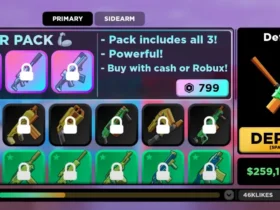








Leave a Reply