Welcome to the Aimbeast Review. Previously known as Aimgod, Aimbeast is one of the cleanest aim trainers I have tried. I have been using this aim trainer a lot in this last year and have seen noticeable improvements of my aim. Even though aim trainers can’t fully simulate a real competitive shooter, I do feel my mouse control is a lot better after playing Aimbeast for 30 minutes or so a day.
The game can be found on the steam store here.
I play a lot of aim trainers in conjunction with one another and have found Aimbeast to be one of my favourites. It is a fairly new aim trainer that is on the steam store for only $5 usd.
Aimbeast Review

The AImbeast aim trainer is a revelation for individuals looking to improve their precision and response time in FPS games. It flawlessly combines engaging gameplay mechanisms with rigorous training exercises, making the experience both fun and highly productive.
The user interface is intuitive, allowing for a seamless navigation experience even for beginners. The range of difficulty levels caters to users of all skill levels, from novices to seasoned gamers. Its diverse set of training modules and drills are designed to target specific skills, offering a personalized approach to aim training. Although there is room for improvement in terms of providing more comprehensive user analytics, AImbeast offers great value overall for anyone looking to up their game in the virtual arena.
What’s impressive about Aim Beast is the broad scope of its training scenarios. From static and strafing targets to tracking and reaction time exercises, there’s something for every type of shooter. The software allows for detailed customization, so you can adjust the difficulty level to suit your proficiency.
A unique feature of Aim Beast is the ability to analyze and track your performance. It provides in-depth statistics – such as hit percentage, reaction time, and overall accuracy – to facilitate self-assessment and progression tracking.
It Has a Really Good Map builder
One of the features of this game that caught my interest was the map builder. The map builder is incredibly clean and allows you to change various map settings such as bot movement patterns, character movement attributes, layout and boxes. Map customisation is also very nice, you can change textures and outlines on nearly every object around the map to your liking. Read the Top 6 Best Aim Trainers On Steam.
Smoother And Cleaner Than Other Aim Trainers
This game is so smooth, out of all the aim trainers I have played, Aimbeast is by far the smoothest. My mouse movement feels super smooth and reactive as soon as I move the mouse. The user interface is very minimalistic and clean as well. Aimbeast feels a lot like you are playing a portal game, that’s how clean it is. The walls and textures are very nice along with the shaders which soften everything. Not only is this game super clean, but it also loads very fast. Check out the other aim trainers professional players like to use in this article here.
You Can Transfer Sensitivity Across Games
Every aim trainer has game profiles that allow you to match your settings to be consistent across all games including the aim trainer. Aimbeast also has this feature, you can match settings from games such as Apex, Overwatch or any popular competitive shooter. The game profiles will calculate your sensitivities and match it to the other games that you are playing.
Add Cusom Models And Crosshairs
Aimbeast allows you to add your own models and crosshairs which is a nice feature. It’s always good to have settings that can simulate other FPS games that I am training my aim for. Crosshair is a big one, my aim feels different depending on what crosshair I use. So if I use the same crosshair on Aimbeast as I do in CS:GO, it feels comfortable.
It Has Leaderboards
After completing and exercise you will see a statistics screen which feels a lot like Kovaak’s, but much more minimalistic. I really like the design the devs have done in this game. You see a leaderboard that shows your position among all the other players, you can also rate the map up or down and it tracks your high score.
Weapon Profiles Across Multiple Games
In addition you can also find weapon profiles from multiple games, this helps make Aimbeast feel more like a competitive shooter that you are warming up your aim for. It allows you to add your own custom weapon profiles as well which is nice.
It Has a Good Exercise Menu
The main part of the aim trainer is the exercise navigation menu which is designed very clean. At the top you can see: discover weekly maps, players post their own custom maps and it shows the level of difficulty.
Each time you click on an exercise it will provide you with a graph of your improvement over the last 7 days, which I found helpful. Also the difficulty and the skill are listed, for example: tracking ⅔ stars. Underneath the graph are the different statistics that measure your progress: score, extra score, accuracy, crit rate, damage, kills and time to kill.
You can also navigate exercises by difficulty and choose whether you want to play normal, custom exercises or routines. Every aim trainer should have a routine option because aim training is all about having consistent routines that focus on all aspects of your aim.
Just like in Valorant, there is a ranking system within this aim trainer. It’s a cool feature that you can compare your skills against other players of Aimbeast.
The Aimbeast community discord is always being interacted with by the developer and there is constant update information with what’s being added and what we can expect in the future.
Conclusion
Aimbeast is a great aim trainer for only $5 on the steam store. I have personally found my aim improve with this aim trainer over the course of some weeks. This is by far the smoothest and cleanest aim trainer that you can buy. It comes with a lot of customisation options and doesn’t fall short to the other aim trainers in terms of features. The developer is really active in the community and the game is only getting better.




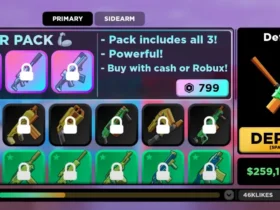








Leave a Reply