If you’re a Valorant player looking to improve your performance and accuracy, you’re in the right place. This guide will take you through the best Aimlab Valorant settings to use.
Aimlab, as a dedicated aim training tool, can significantly enhance your in-game performance when set up correctly. Whether you are a beginner seeking to get off on the right foot or an experienced player looking to fine-tune your skills, these settings will provide the optimal balance for your aiming practice in Valorant.
The Best Aimlab Valorant Settings To Use

Here are the best aimlab Valorant settings for you to use to improve your aim fast! Having the right settings in aim lab that match Valorant is super important, otherwise, your aim will feel off after playing aim lab. Avoid this rookie mistake and use the right settings.
It’s super easy to set the right aimlab Valorant settings and you can begin to train your aim like the pros. Also, aim lab does help you improve your aim, it’s not a myth, it’s just how aim training works.
Aiming in Valorant is one of the most important factors of the game, it’s not the most important, but it is a necessary component of every great player.
Only having a good aim and no brain will only take you so far. Only being smart but having no mechanical skills will also limit you. Train your aim properly and efficiently as I will explain and you will have the first piece to the puzzle of being a great player.
Does Aimlab Help With Valorant?
If you listen to this guide and successfully set up your aimlab settings correctly, you will be able to train your aim as much as you want in aimlab and YES it will directly translate. If you are having trouble translating your aim, I suggest trying out a different gaming mouse. You can find the one I use on my gear list.
Aimlab is an aim trainer and aim trainers do help your aim improve, however training your aim within Valorant itself is the best way to train for sure, because everything is exactly the same.
However, in aim lab, there can be some slight differences, because it’s on a different game engine, with different movements, different view models, different targets, etc. But, if you become a player that ONLY trains your aim in Valorant itself that can be a problem too.
The best way then, is to get the correct aimlab valorant settings so that your aim will translate as much as possible from aimlab to Valorant.
Because there have been some people on Reddit talking about aimlab settings for Valorant and the information is not complete nor up to date, I have created this guide for you.
How Do I Improve My Aim In Valorant?

There are 2 main ways to improve your aim in Valorant.
- Use the in-game training range and then do a deathmatch
- Use Aimlab or other aim trainers.
If you choose the second option make sure you check out the right aimlab valorant settings down below. Also get a good gaming mouse to improve your aim, I suggest the G PRO superlight on Amazon.
There is more to improving your aim than just playing aimlab, you must be training at the right time, for the right duration and using the right exercises.
Just like in any other endeavor, you can’t blindly play. One thing that helped me with consistency was actually getting a mouse bungee. This removes any cable drag from your mouse and will make you more consistent. I like this one from Amazon.
Well, training at the right time put simply, is warming up at the right time and aim training at the right time. There is a difference, warming up can take a minimum of 5 minutes, while training your aim sufficiently can last as long as 30 minutes to 2-hour sessions.
If you do a 2-hour session and then play competitive/scrims/officials, your muscle memory will be fried, because your tendons have been overused. The same goes for the duration.
How Do I Use Aimlab for Valorant?
Aiming is a big thing in this game and like many others, such as CSGO. The reason is that it is a hardcore shooter, and even though there is a lot of game knowledge, aiming still plays a giant role in execution.
Best Aimlab Valorant Sensitivity Settings
Some people ask if aimlab valorant sensitivity is different. Assuming that they have set their game profile to Valorant, the answer is no. As long as you have the correct FOV, game profile, and the steps down below, it should be exactly the same. Ensure you also follow the FOV part of the guide in the next section.
Make sure to set your polling rate correctly, here’s how.
Now the good stuff, the first part of your new aimlab valorant settings is your sensitivity.
For correct sensitivity conversion, you must make sure to set your game profile to VALORANT.
Otherwise your sensitivity conversion will be all over the place. Basically, it means, if the game profile isn’t set to valorant, then it doesn’t matter if you have the same sensitivity value in aimlab and valorant, because it will feel different.
Then input the exact sensitivity you have on Valorant into the sensitivity field on the right hand side. Under the hip-fire settings section.
Make sure your FOV matches, which I will cover in the section: aim lab valorant settings FOV
If you have a model D, check out how to install the software properly.
Best Aimlab Valorant Field of View (FOV) Settings

What is Valorant FOV for aimlab?
Please set it to 103, Valorant for the game profile, and aspect ratio 16:9 on 1920×1080 resolution, this will ensure the same aimlab valorant settings. Also, keep the ADS FOV to 90.
If you use a completely different resolution/aspect ratio in Valorant however, make sure you change the aimlab values to match.
Read this article on popular aim trainer Kovaak’s vs. Aimlab in a side-by-side comparison.
Best Aimlab Valorant Resolution Settings
Ensure that your display resolution in AimLab matches your in-game resolution to create a seamless transition between training and gameplay.
Setting your display resolution in AimLab to match that of Valorant is a crucial step in calibration. To do this, navigate to the ‘Settings’ menu in AimLab, then to ‘Video’, where you’ll find the ‘Resolution’ option. Ensure this matches precisely with your current Valorant resolution.
This uniformity reinforces muscle memory, as the display area your eyes need to cover remains constant during both training and gameplay. Consistency in your visual field aids faster reaction times and improves accuracy, particularly when switching between targets or scanning the environment. Therefore, aligning your AimLab resolution with your Valorant settings is a vital step in taking your game to the next level.
Best Aimlab Valorant Graphics Settings
When it comes to graphics settings in AimLab to improve your performance in Valorant, there are several key factors to consider. First and foremost, ensure all settings are set to ‘Low’ or ‘Off’. This includes ‘Texture’, ‘Effects’, ‘Post Process’, ‘Shadows’, and ‘Anti-Aliasing’.
The primary goal is to reduce clutter and distractions, ensuring a clear view of your target at all times. Furthermore, reducing these settings can increase your frames per second (FPS), leading to smoother gameplay and more accurate aim. In the ‘Video’ settings, it’s also beneficial to turn ‘VSync’ off to reduce input lag.
Remember, a high refresh rate monitor can significantly enhance your gaming experience. If you have one, adjust the ‘Frame Rate Limit’ to match your monitor’s refresh rate. Lastly, under ‘Gameplay’ settings, you may want to set the ‘Reticle’ to mimic the one you use in Valorant for consistency. These steps on AimLab graphics settings can contribute to noticeable improvements in your Valorant gameplay by reinforcing muscle memory and allowing for a distraction-free training environment.
Conclusion
The right aimlab valorant settings can be a little detailed, but is definitely worth it. If you want to be able to have all your hard work in Aimlab translated directly into Valorant, then make sure to follow this guide.
Aimlab does make your Valorant aim better and you can improve your aim using an external aim trainer. The sensitivity in Aimlab is different than valorant by default but there are options to make them exactly the same.
However, the experience will not be completely the same because Aimlab runs on a different game engine than Valorant.
Read our aimprac gear list here.
All in all make sure you set the correct FOV, game profile, sensitivity, and aspect ratio, then you should have the right aimlab valorant settings.
Feel hopeless trying to improve your aim? Maybe you just need a change to freshen up, usually, when I am in a slump I change my mouse or mousepad. If you need some ideas you can check out my gear list here.




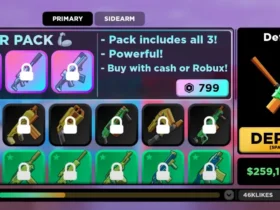








Leave a Reply