I was deciding on getting a new keyboard and came across mechanical membrane keyboards, however there was not much information on this new type of keyboard, so I decided to write this article to breakdown the pros and cons of these keyboards to help others decide if they should go for this new type of key switch.
Mechanical keyboards are popular among gamers for their premium quality and membrane keyboards are a go to keyboard for anyone on a budget. But now there are also a combination of the two. This post will go over the PROS and CONS of these types of keyboards in detail.
What Is a Mechanical Membrane Keyboard?
Mecha-membrane is another term used to describe this type of keyboard. These keyboards have switches which are a combination of membrane and mechanical switches.
Membrane keyboards often have a rubber dome beneath the keycap which will make contact with the keyboard surface and the circuits beneath when the rubber dome is pressed down. These switches do not have as much tactile feedback as mechanical keyboards and they feel mushy.
Mechanical keyboards on the other hand use a spring loaded switch which will actuate when the key is pressed down far enough. This type of switch returns more tactile feedback and has key rollover which is something membrane keyboards do not.
Key rollover is the ability for the computer to register multiple keystrokes simultaneously from a keyboard.
BUT, mechanical membrane keyboards are a combination of both worlds. Currently only Razer have a mecha membrane gaming keyboard on the market. This type of key switch has a structure of membrane rubber dome layering, with an additional keyswitch on the side.
As portrayed in the Razer Ornata key switch diagrams, these switches are not spring loaded like pure mechanical keyboards. Each rubber dome is separate to the slider beneath the keycap.
Mechanical Membrane Keyboard Review: Razer Ornata Chroma
The Razer Ornata is pretty much the only Mechanical Membrane keyboard you can buy. There are some keyboards for example the Cooler Master MS120 that are semi-mechanical but are not a combination of membrane and mechanical.
Razer’s new switches on the Ornata are definitely good for gaming, there is still a very tactile response to every key actuation and the responsiveness of the keys are on point. This keyboard gives the feel of a mechanical keyboard and the quietness of a membrane keyboard.
Razer Ornata combines the soft touch of the rubber dome and the tactile click of a mechanical switch. The chroma comes with RGB backlighting and programmable colors in the Razer software.
The Ornata even comes with it’s own leathery and magnetic wrist rest which is very comfortable and will prevent long term wrist problems when gaming.
Often times desks have sharp edges and this will cut blood flow in your wrists and cause problems. Most keyboards don’t come with a wrist rest so this is definitely a selling point.
This keyboard is a full size keyboard and includes a numpad which is great for buy binds in games like CS:GO.
Overall the keyboard actually sounds really nice and in my opinion it sounds better than the cherry mx switches I have. Here is a video on the switch sound. These mechanical membrane switches also have translucent plastic underneath the keycap which allows for the RGB to bleed out from under the keycaps.
All Razer products come with the Razer software where you can program and remap any key or even set up macros.
Mechanical Membrane Keyboard Razer Ornata V2 Improvements
Razer have done a revamp of a lot of their products in their V2 series, the Ornata being one of them and each come with their own improvements. The biggest improvement of this new model is the feel of the mechanical membrane switches. The V2 has a much cleaner re-bounce and feels nicer.
The V2 also comes with a nice volume wheel on the top right of the keyboard above the numpad which is quite rare among keyboards.
Razer have also added cable routing channels on the underside of the keyboard and include a long braided cable.
One problem a lot of mechanical keyboard owners have is being too noisy when typing. The mechanical membrane combination switches on the V2 and chroma have a dampening effect when keys are bottomed out, this is because of the rubber dome.
This dampening effect is what makes this keyboard a lot quiter than your regular blue or brown switches but will still feel like a mechanical keyboard.
Conclusion
Mechanical keyboards are great but loud and membrane keyboards are trash but quiet, however the combination of the two switches makes the keys quiet but still feel tactile.
These types of key switches are great for gaming, programming or typing.
If you want a good quality keyboard but will get yelled at by your parents for typing too loud, I suggest you have a look at the mechanical membrane keyboards that I have mentioned. Here is a post on some great gaming mice to go along with your new keyboard.
FAQ
Which keyboard is better mechanical or membrane?
Mechanical keyboards are better for gaming, programming and typing because of their tactile feedback and their ability to register key presses simultaneously. Membrane keyboards are great for anyone wanting the cheapest keyboard they can find but don’t need the extra features.
Are mechanical keyboards faster than membrane?
Yes, mechanical keyboards actuate faster because the key press will register when the switch is passed about halfway down the keypress, compared to membrane where the key press has to completely bottom out.
Is membrane keyboard good for gaming?
No for most cases. In tactical shooters, players that use mechanical keyboards have an advantage over you because their character movement will be more responsive and precise. This allows them to counter strafe with pin point accuracy, bail out of trouble extremely fast and complete skill jumps with more success.




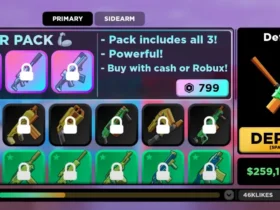








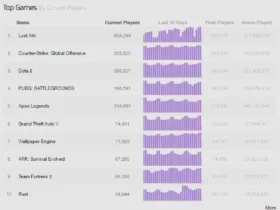
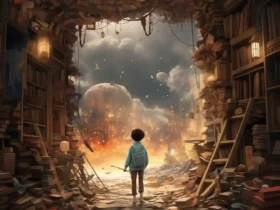
Leave a Reply