Which keyboard do you choose? There are so many different models to choose from it can be overwhelming. That is why I decided to write this article to help you decide between mechanical vs membrane keyboards.
In this article I will go over all positives and negatives for both types of keyboards, I will help you understand which ones are good for gaming/programming/work and then I will throw in some recommendations of my favorite keyboards that are proven to be high quality.
There is a good reason why mechanical keyboards are all the rave right now and if you haven’t used one before it maybe hard for you to understand. However, be assured that it is definitely worth looking into trying your first mechanical keyboard and I will explain why in this post.
How Membrane Keyboards Work
Membrane keyboards are the most widely available and used keyboards, not because of their superiority, but because of their price. Every keyboard has a mechanism to the key switch underneath every keycap that you see on the keyboard.
Membrane keyboards are extremely cheap and use multiple layers and a flex button which is a often rubber dome underneath the keycap. This mechanism is made from very cheap materials and is the reason why membrane keyboards are widely available.
When a key is pressed down on a membrane keyboard, the layers will flex and make contact with the circuit layer beneath. This is what sends a signal to your computer and registers a keystroke.
A true membrane keyboard is one that you will see on most microwaves. It has a very mushy feel when you press in the keys.
Although cheap, membrane keyboards have a very short lifespan compared to the more advanced mechanical switches.
How Mechanical Keyboards Work
Each key is comprised of a keycap, stem and housing.
The keycap is the plastic top of the key with a letter printed on it, the stem is plus sign looking thing that moves up and down with a keypress and the housing is the box shaped container at the bottom which holds all the components.
Mechanical keyboards use a spring loaded switch underneath each keycap. This switch not located at the bottom of a keypress but instead around 70% of the way down.
With each keypress of a mechanical keyboard there is more direct sound and touch feedback to the user, which is why these types of keyboards are so popular.
There are many subtypes to these mechanical switches and most of them give a tactile response and click sound when the switch is passed during a keypress.
The Razer huntsman is an optical mechanical keyboard. This means that although using a switch, there is also a light sensor which will actuate the keypress instead of just the spring loaded switch.
I enjoy using the Razer huntsman a lot because of how clicky it sounds and how fast the keys actuate, which is great for gaming.
If you want to check out the Razer huntsman, here is a link to amazon.
Cherry MX switches are the most popular type of mechanical switch and there are different types to choose from. The main types are linear, tactile and clicky.
Linear do not have a distinct click, but rather have a very light sound which is useful if you don’t want to annoy other people.
Silent switches are another good alternative, they feel very similar to linear switches but are quieter. Speed switches are also very similar and actuate faster, however the sound usually isn’t quieter.
Clicky switches have a very distinct click sound whenever the key is actuated. A lot of people enjoy clicky switches such as cherry mx blues because the clicky feedback helps the brain realize the exact timing of when keys are pressed.
Here is a table of all cherry MX switches, their sound and feel.
Cherry MX switch Sound Type
Black Clunky Linear
Silent Red Light Clunky Linear
Red Light Clunky Linear
Speed Silver Light Clunky Linear
Green Clicky Clicky Tactile
Blue Clicky Clicky Tactile
Grey Light Clunky Tactile
Clear Light Clunky Tactile
Brown Clunky Tactile
Here is a video on the sound difference between the switches:
Mechanical vs Membrane Keyboards For Gaming
If you are an FPS game player, then mechanical keyboards will give you a big advantage over membrane because it will improve your movement which is a very big part of mastering FPS mechanics.
Membrane keyboards are too slow and clumsy for precise counter strafing, skill jumps and getting out of danger quickly.
In games like Valorant and Counter strike, for you to be completely accurate after running or moving, it requires you to come to a complete stop as fast as possible. This is done with counter strafing which is pressing the opposite movement key to the direction the player is moving.
As you counter strafe, there is a fraction of a second where you are completely accurate and that is your window to shoot.
You can imagine how much easier this will be with a mechanical keyboard which will register your keystrokes with extreme precision, compared to a garbage membrane keyboard.
The same goes for skill jumps which require strafing, such as long jumping or bunny hopping etc.
Dota 2 and league of legend players will also benefit a lot from the fast and precise actuation times from mechanical keyboards because using abilities in those games needs to be extremely fast and in the right order.
Membrane keyboards are slow to register and most of the time will mess up your combo if the key presses are too fast.
One thing that is also great about mechanical switches is the ability to hover keys. Since the key switch is around 75% of the way down the key, this means you can hover the key by holding it down halfway and this will allow you to fire the key super fast.
This is great in games like counterstrike where you are hovering the quick switch key in certain scenarios.
Lightweight gaming mice with a mechanical keyboard is the perfect combo to maxamize your gaming performance. Read my article about my top 5 lightweight mice.
Mechanical vs Membrane Keyboard For Programming & Typing
There is no doubt that mechanical keyboards will improve your writing and programming experience when you are working for hours.
These types of keyboards are very precise and will reduce the amount of errors you make when typing or programming at speed because of a thing called key rollover. Which is the ability to register keypresses simultaneously, this a feature only available with mechanical keyboards.
Actuation time is also faster and more precise like I mentioned earlier which will reduce errors. What do you think I am using right now to write this post with speed.
I am a big fan of mechanical keyboards and have been using the same one for the majority of the last 5 years. It is still going strong and is a very affordable option.
If you want to check it out, here is the amazon link. I got the cherry MX reds and if you want the RGB version of the keyboard, here is the link on amazon too.
Mechanical vs Membrane Keyboard Lifespan
Regular membrane keyboards have a 5 million average keystroke lifespan, mechanical keyboards on the other hand have a 50 million keystroke lifespan, sometimes even more.
Mechanical keyboards have 10 times longer lifespans than membrane.
The silicone layering in the membrane keyboards flatten out and can wear out really fast. This will make the performance of key registration even worse than it already is.
Mechanical vs Membrane Keyboards: Customization
If you have a membrane keyboard, there isn’t much you can do to change it at all. However, one of the biggest reasons why people choose mechanical keyboards is because of the customization and modularity of it.
Here is a list of things you can customize and mod:
Key caps
Key switches
Cables
The base
Lighting
Attachments
Materials
One of the most popular types of mechanical keyboards are hotswappable ones. This means that the PCB which is the circuit board has different sockets that allow the individual key switches to be plugged in and out of.
With a hotswappable keyboard you are able to modify as many switches as you want and replace them with any other type of switch and without the need of soldering.
Membrane keyboards are stuck with the one rubber dome switch and have no customization options.
A lot of people enjoy the hobby of modifying their mechanical keyboards and constantly changing it to how they want.
Reparability is also one of the best perks you get with a mechanical keyboard, if any part gets damaged, you can easily replace it.
Mechanical vs Membrane Keyboard: Portability
Portability is a big thing if you want to take your keyboard to work, the library, LANs or for people that are working abroad.
Most membrane keyboards have a fixed wire which you have to wrap around the keyboard if you want to place it in your bag. However, mechanical keyboards like the one I have use a detachable cord, some are even wireless.
Wireless keyboards are great for traveling and portability.
But that’s not all…
There are even size options which can further improve your experience travelling with a keyboard.
The different sizes are:
Full size
Ten keyless (TKL)
75%
65%
60%
40%
For gamers I would recommend 60% because it gives you more desk space if you are using a large mousepad with low sensitivity. Which is especially helpful at LANs where the desks are smaller and you are besides people that are also taking up space.
Most CSGO players are used to tilting their keyboards because they require more room, this is why you need to get a smaller sized keyboard so you don’t have to.
Mechanical Keyboard Recommendations
- GK61 Mechanical Gaming Keyboard (Go to Amazon)
- Razer BlackWidow Elite (Go to Amazon)
- Redragon K580 (Go to Amazon)
- HyperX Alloy Origins (Go to Amazon)
13+ Differences Between Mechanical vs Membrane Keyboards
If you are a gamer and looking for a mechanical keyboard to improve your performance, you should also check out my article on the two best aim trainers in a head to head comparison here.
Mechanical Membrane
key press is registered more quickly. Quiet
longer lifespan Extremely cheap
More customization
Better typing experience
Modularity
RGB
Better gaming performance
Can become a hobby
Multiple sizes
Wireless options
Key rollover
Some switches are very quiet
Lots of affordable options
FAQ
Which keyboard is better mechanical or membrane?
Mechanical keyboards give you an advantage in video games and provide a better typing experience for programmers or writers.
Are mechanical keyboards faster than membrane?
Yes mechanical keyboards have a faster actuation time than membrane keyboards because they use a spring loaded switch.
Is membrane keyboard good for gaming?
Membrane keyboards are not good for gaming because of the slow key registration time, slow actuation time, short lifespan and inability to have key rollover.
Mechanical vs membrane keyboard for programming
If you are a looking for a good typing experience when you are programming then getting a mechanical keyboard is definitely your best bet. Mechanical keyboards use spring loaded switches which have a nice clicky sound and tactile feel.
Conclusion
Mechanical keyboards have proven to be worth all the hype and are definitely superior to their membrane counterparts, there are many benefits to owning a mechanical keyboard for gaming, programming or just the typing experience.
There are also many affordable options on Amazon.
Thanks for reading! I hope you have a wonderful day, also don’t forget to check out my gaming gear list to see my favorite equipment that has helped me improve my aim.


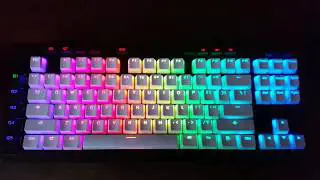

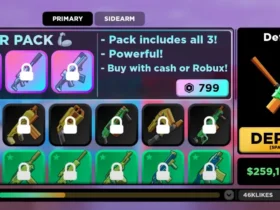








Leave a Reply