Everyone is wondering which is better Aimlab vs. Kovaak’s.
Both aim trainers provide many different features for players to take advantage of. Each one is used by many professional esports players around the world.
Training your aim is important to be good at competitive shooters, especially now, since everyone has been picking up an aim trainer for themselves.
Both Aimlab and Kovaak’s have very positive recent and all-time reviews on Steam. So if one is better than the other, it would be by the smallest margin.
I have used Kovaak’s for the past couple of years, it has helped me greatly improve certain parts of my aim for CS:GO.
One of the main problems it solved for me was improving micro-adjusting in CS:GO. This is because there really isn’t a way to practice micro-adjusting in CS.
I would warm up on Kovaak’s and do a few drills before mixing in my training routine on CS. It has greatly improved my aim.
I have also used Aimlab for a few months. For a free aim trainer, this game is great. I really enjoy the amount of features and customization it has, it feels a lot more like a game, whereas Kovaak’s feels a lot more like a hardcore aim trainer. Personally, I enjoy Kovaak’s a lot more because it’s just more detailed.
Key Differences Between Both Aim Trainers
AimLab and Kovaak’s are both highly reputable aim-training tools, yet they exhibit significant differences. AimLab stands out with its scientific approach to training, offering AI-based analytics and performance tracking to guide users’ improvement. It also provides a wider range of training scenarios, simulating different game environments to help users enhance their skills in a more comprehensive manner.
On the other hand, Kovaak’s is often praised for its extensive customization options. The program allows users to tailor their training scenarios, including variables like target size and speed. This level of customization can be particularly beneficial for advanced users wanting to hone specific aspects of their aim.
However, Kovaak’s does not offer the same level of analytics or game environment simulation as AimLab, and its user interface is considered less intuitive by some.
What Kovaak’s Will Do To Your Aim
Aim trainers provide players with an important tool to train specific skills in regard to their mechanics and result in gaining a competitive advantage.
Kovaak’s has been leading the aim trainer wave. These tools have become extremely popular over the last couple of years.
Many players have been posting their impressive results and highlights on YouTube after training their aim for weeks or months.
If you use an aim trainer, it can and eventually will improve your aim. Your results all depend on what parts of your aim you focus on.
Different parts of aim include: tracking, flicking, and click timing. Kovaak’s is a good aim trainer.
Your tracking skill is how good you are at keeping your crosshair glued to a specific target as they strafe, move, or change direction. This skill can also become dynamic when you are moving and tracking a moving target. Kovaak’s helps with tracking.
Flicking is self-explanatory, it means flicking your crosshair onto a target that is usually far from the center of your screen. Finally, click timing basically means shooting a target at the correct time when your crosshair is placed on it.
Using an aim trainer is great but, it should not be solely depended upon to make you better at a specific game. Having good mechanics is an advantage, but mechanics are only one part of games.
Competitive titles also require players to have sufficient game sense and game knowledge in addition to good mechanics. I suggest you try Kovaak’s.
My Kovaak’s Experience
I have been using Aim Trainers for over 2 years and it’s safe to say that Kovaak’s is one of the best.
The main strength that Kovaak has over other aim trainers is the variety of exercises. This is because the community is very active in posting Kovaak’s exercises to the database where anyone can download them.
With Kovaak’s wide range of exercises, I was able to train very specific parts of my aim such as micro-adjusting, which it would be impossible to do in actual games.
I saw a direct improvement in my aim in the game after training in this specific exercise on Kovaak’s for a week.
Does Kovaak’s Have Everything You Need?
First it is important to look at what a good aim trainer should include, when comparing two leading aim trainers. A good and effective aim trainer should include:
- Variety of training exercises.
- Allow users to match their game settings such as sensitivities.
- Provide statistical information, things such as accuracy.
- Have a good leaderboard system.
- Include many customization options to change the exercises to simulate a game scenario.
Read my Kovaak’s settings guide for Valorant here.
Aimlab Is Free, Kovaak’s Is Not
One of the main points about these aim trainers is the price tag. Since aim trainers aren’t really a game, they should be cheap.
Both of these aim trainers are available on the Steam store. Kovaak’s goes for about $10 USD while Aimlab is completely free. For a free aim trainer, Aimlab provides many good features alongside Kovaak’s.
Aimlab vs. Kovaak’s – Leaderboard Comparison
Each aim trainer has their own leaderboards for each in-game exercise that you can do. After completing an exercise, both trainers will show you a leaderboard with the top scorers around the world.
Yet, Kovaak’s Aim Trainer shows where you rank among everyone else on the scoreboard, while Aimlab only shows the top scorers.
On the other hand, Aimlab has a leaderboard that will show you a lot more data such as Score, time to kill, kills, accuracy, kills per second, and targets.
Kovaak’s only has accuracy, score, and rank. Having more data on the leaderboard will allow you to compare yourself more against other players.
The only problem is that it’s hard to find yourself on the Aimlab leaderboard.
When I switched to a new gaming mouse, I used aimlab to get used to it, and to my surprise, I was actually getting higher scores in these metrics, if you are wondering you can find the mouse you can get it on Amazon here.
Aimlab vs. Kovaak’s – Post Results Comparison
Kovaak’s high score comparison vs. average comparison
After you finish an exercise, the other thing you will see alongside the leaderboard are the results.
Both Kovaak’s and Aimlab have a statistics and performance page after you complete an exercise.
For Kovaak’s these include: damage, kills, shots hit, shots fired, damage done, kills, final score, and high score. This ending screen is quite informative and even gives you the option to rate the map up or down depending on how you liked it.
Conversely, Aimlab has put a lot of its focus into making this ending screen something else. The whole goal of Aimlab is to improve training conditions in the eSports space by introducing objective measures of skill based on decades of validated science.
After completing an exercise, you will be greeted by a large hexagon which changes its shape towards the 6 pillars of aim.
These are: accuracy, score, kill total, kills a second, time to kill, and targets. Not only that but there is also a mass of data that shows very detailed information about your aiming skills. It also shows your strengths and weaknesses and gives reasonable tips on how to improve those.
One negative of Aimlab’s great statistics page is that they compare your current score to your average. In contrast, Kovaak’s will compare your final score with your high score.
This is an important point because it is easier to improve upon your average score but much harder to break past your high score. In my opinion, this is only a small negative and Aimlab’s AI-driven statistics page makes them have the upper hand in this category.
Aimlab vs Kovaak’s – Exercise Variety
Next, Tasks versus Kovaak’s scenarios. Which is better? For starters, Aimlab categorizes all of its exercises into 6 or more categories.
Flicking, tracking, speed, precision, cognition, perception and more. This makes navigation that much easier when trying to find what exercise to choose.
When I would try to find exercises on Kovaak’s for a particular skill I would want to train, I couldn’t tell from the titles which ones I was looking for.
I would have to go into each one of the scenarios to see if it was the type of exercise I was trying to find. Aimlab will clearly tell you the exercise, and what it improves and show you a demonstration video of a player doing the exercise.
Although Kovaak’s has fewer descriptions about their scenarios, they definitely win on variety and endless customization. For every specific scenario, you find yourself in a game, you can find a Kovaak’s scenario that will help.
The community uploads its own customized maps that have different layouts and target pathing. You can practice anything from being high ground above opponents to playing CS:GO’s actual Aim_botz map within Kovaak’s.
Did you know there are actually hundreds of aim trainers on Steam? Read my article here about my top 6 aim trainer picks on Steam.
Aimlab vs. Kovaak’s – Game Profiles
Game profiles are a big thing in aim trainers. If you can’t simulate your sensitivity for your desired game, there is no point in playing a separate aim trainer.
Kovaak’s comes with 4 or 5 different game profiles which will match sensitivity and other settings properly. On the other hand, Aimlab comes with a giant list of 30 or more popular games under the game profiles drop-down menu.
One could argue that Kovaak’s only needs 4 or 5 game profiles because options like Overwatch will cover many other games that have similar sensitivity conversions.
Even though this is true, I had to personally search up what sensitivity conversion I should use myself because the game I was playing wasn’t on there. Aimlab makes a lot of the problems Kovaak’s has, a lot easier.
Aimlab vs Kovaak’s – Weapon Viewmodels
Personally, I don’t use weapon view models in both aim trainers because I feel they are a bit of a distraction.
But, if I were to compare the two trainers, I think the gun models and view model customization in Aimlab are a lot better. Not only can you choose common guns from games such as the AK-47, but you can also tweak your view model to simulate your chosen game even more.
I’m a fan of the user customization, but I don’t personally like the weapon view models. I find the animations are a bit clunky in Aimlab and the weapon models are very limited in Kovaak’s.
That’s a big thing with aim trainers, you want to be able to simulate training your aim as if you were in a competitive FPS game.
I also think the weapon skins being introduced to Aimlab is a cool idea.
The crosshair feature in Kovaak’s is very limited, if you can’t find your crosshair of the select few in the settings menu then bad luck. But, in Aimlab you can change the crosshair size, length, thickness, and gap just like in CS:GO or Valorant.
Aimlab vs Kovaak’s – Speed And Loading Times
A big point towards Kovaak’s competing with Aimlab is how fast you can launch and switch between scenarios. With a few clicks, you can start an exercise and with a few more you can change.
Due to Aimlab’s great user interface, it slows down the game a little more. The payoff for having a professional design is that it takes longer to enter and switch between exercises.
Aimlab vs Kovaak’s – Map customization
Both aim trainers allow you to change the look and feel of the environment. Settings for both trainers include color, texture, and metallicness. A slight upside that Aimlab has is that you can change the skybox.
I found that is a nice feature because it reminds me of CS:GO. Even though you have all these options to choose from, Aimlab only lets you change them in the main menu. Conversely, Kovaak’s allows you to change these settings mid-exercise. I only changed the look of the environment once and then started aim training, so I don’t find that as big of a problem.
Conclusion
Finally, both aim trainers have endless features and user customization. They also have sufficient exercises that consider all aspects of your aim.
I am a big fan of Aimlab and it’s AI-driven statistics to push the user into doing exercises that can strengthen their weaknesses. I also really enjoy the vast range of exercises that the community has brought to Kovaak. In my opinion, if you want to use an aim trainer I would start with Aimlab.
If you are looking for some peripherals that can maximize your aim then check out my gear list here.
Not only because it’s free but also because it has a lot of things that Kovaak’s doesn’t. However, if you want to get serious about your aim and you are aiming to be a high-level competitive player, I suggest you pay a little money and use Kovaak’s.




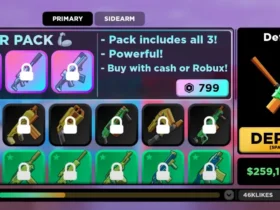








Leave a Reply