The tactile type switch is ideal for individuals who desire a somewhat rough typing experience as well as a slightly loud typing sound.
Tactile switches are a lot of fun to use since the feedback is really natural and not too similar to the Clicky Switch. It’s rather simple to determine whether or not clicky switches are right for you, but deciding between linear and tactile switches might be more difficult.
Continue reading to discover more about these switches and how to utilise them effectively. When pressed, they produce a tactile bump and a loud noise. These switches are enjoyable to operate and the noises are pleasurable (for you, not for others!).
There are various varieties of switches, but the three most common are linear, tactile, and clicky.
Clicky switches are the incredibly noisy variety I described before, and they’re clearly a unique option.
Some switches, for example, are loud and clicky, which a writer may prefer since it provides physical and aural feedback when pressing a key.
This switch, on the other hand, would be a horrible choice for someone who wishes to bring their keyboard to work or a library because the loud clicks would bother others!
Whether you’re searching for a keyboard for gaming, work, education, programming, or writing, the switch you select can either help or hinder you.
The various switch types are meant to appeal to a range of tastes by having a distinct typing sensation, sound, and actuation force.
If you don’t understand the numerous switch types, navigating the world of mechanical keyboards might be challenging. With so many different switch brands and colours to choose from, it can be difficult to know which one is right for you.
Today, we’ll go over the differences between tactile and linear switches, two of the most common switch kinds.
Tactile switches provide a precise sensation without the noise. There are a lot of alternatives to pick from, but how can you know which ones are the best? If you want to upgrade your brown switches, what should you look for?
I’ve included all of the information you’ll need regarding tactile key switches in one spot, so you can make an informed decision on the most crucial component of your next mechanical keeb. We’ll go through why we picked each tactile switch and why we ranked them in the order we did.
We’ll also go over their features, how long they last, and our impressions on how they feel and sound. We’ve put dozens of different switches to the test in order to find the optimal tactile switch. It might be difficult to locate the ideal tactile switch.
What Are Tactile Switches?
Without needing to fully bottom out your keys, the tactile bump created is an excellent signal of when a keypress is registered. When typing on them, the sound and feel make it easier to text precisely and without misclicks.
These switches are meant to be heard, but not to the point of becoming distracting. Tactile switches, more than any other mechanical switch, provide the finest feedback. They’re also immensely fulfilling and enjoyable to use.
The characteristic tactile bump you feel when pushing a tactile switch gives it its name. When typing, tactile switches provide excellent feedback, letting you know that everything is in working order and that all of your keystrokes are being recorded.
There are additional switch kinds (linear and clicky), but we’ll concentrate on tactile for now. Tactile switches are switches that provide a tactile bump as well as a relatively modest auditory click with each keystroke.
Each key on a mechanical keyboard has its own dedicated switch, resulting in high-quality, long-lasting keyboards with unique features like N-key rollover (being able to press multiple keys and once and everything will register).
The switch under each key that supports your finger during the keystroke and registers each entry is referred to as a mechanical keyboard switch.
Should You Get a Tactile Switch?
Tactile switches are a terrific place to start if you want to convert to a mechanical keyboard, and they’ll quickly turn you into a fan. If you spend a lot of time typing, tactile switches are the way to go.
Clicky switches provide tactility as well, but they come with a loud clicking sound that can be annoying to individuals in close vicinity. Because of their adaptability, tactile switches are frequently utilised in the mechanical keyboard world, not only for novices.
These switches are excellent for typing and would also be suitable for gaming. Tactile switches are my first choice for novices since they demonstrate how much fun mechanical switches can be to operate.
If you’re considering buying a mechanical keyboard for the first time, you’re probably seeking for a more gratifying typing experience. If you’re buying a mechanical keyboard for the first time, a tactile switch is a must.
Because the tactile switches aren’t quite as loud as a clicky switch, you should be able to utilise them in public without bringing undue attention to yourself. When you type, tactile switches make a slight clicky sound and cause a bump of varied proportions (depending on the switch).
The amount of tactile bump provided varies depending on the switch manufacturer, so you can simply decide how much tactility you want. Tactile switches are an excellent choice for novices since they provide a substantial improvement in feel over standard laptop or membrane keyboards.
Tactile switches are ideal for those who are just getting started with mechanical keyboards. They are enjoyable to use and lack the clickety clack of clicky switches, so you won’t have any issues using them in public.
Anyone may experience the delightful bumps on each keystroke by picking up a keyboard with tactile switches. They will surely be a step up over a standard laptop keyboard or a membrane keyboard.
Tactile switches are an excellent choice for newcomers to mechanical keyboards. Tactile switches are enjoyable to use and provide excellent typing feedback, but there are a few things to consider before selecting a keyboard with tactile switches.
Tactile vs Clicky Switches
If you’re new to mechanical keyboards, both tactile and clicky switches are good starting points. Keep in mind, though, that utilising clicky switches in public may not be a good idea.
The last thing you want to be at the office is that guy clacking away on his keyboard. Clicky switches are the polar opposite of tactile switches, which are very quiet yet providing a noticeable tactile bump.
The major selling feature of clicky key switches is their audible click, as the name indicates. While clickies deliver a physical bump as well, it is their sound that distinguishes them.
Tactile vs Linear Switches
It all boils down to personal choice in the end. If you want a smooth, quiet key switch, linears are the way to go.
Choose a tactile switch if you want a pleasing tactile bump. Linear switches, like as the Cherry MX reds, are popular among gamers who want a low latency experience.
Linear switches, on the other hand, are noted for being silent and having a smooth, bump-free keypress. When you press a linear switch, it moves straight down and bottoms out without any interruptions.
15 Best tactile switches in no particular order
1. Boba U4T
So, if you’re looking for a lengthy, well-rounded tactile bump, the Boba U4T is the one for you. If that’s not the case, a switch with a smaller increase will suffice.
Because of the longer stem, it has a draggedgier tactile bump that lasts the whole down stroke. The entire switch is well-made, with virtually no rattling and excellent stem tolerances.
The Boba U4long T’s stem, which serves as a bottom-out point, is one of its distinguishing features. This results in a much fuller, more gratifying, more thocky bottom out.
The switches are available in transparent and opaque (RGB) housings and cost roughly $0.60 per switch, which is very average price. These switches are all the rage right now, which makes them difficult to get online.
Gazzew created the Boba U4T switches, which are manufactured by Outemu, a major participant in the mechanical keyboard market. Here is a list of Boba U4T verified merchants. You may also buy straight from the switch’s designer on Reddit.
2. Zealios V2
However, at $1 per switch, it’s on the pricey side, so keep that in mind if you’re trying for a more budget-friendly construction. The Zealios V2 is a fantastic tactile switch that excels in terms of design, feel, and function.
The tactical feedback is smooth and gratifying, providing just enough for continuous typing. The Zealios V2 features a deep, clear tactile bump that is audible but not overbearing.
These switches are a little on the heavier side, but they come with a variety of bottom-out forces to select from (62g, 65g, 67g, and 78g). For good reason, the Zealios V2 switches are among the most popular among tactile switch lovers. Zealios v2 is available straight from ZealPC.
3. Zilent V2
The Zilents are similarly priced as the Zealios, and you can expect to pay roughly $1.3 per switch. The Zilents’ sound dampeners perform a good job of filtering out any audible noises from the tactile bump without introducing any mushiness.
Many elements are shared by the Zealios and Zilents V2, although the Zilents has significantly less tactility. This can be attributed to the fact that it travels faster. The Zealios V2 is now available in a quiet form. The Zilents V2 is a great tactile switch, much like its brother. Zilent V2 is available straight from ZealPC.
4. Boba U4
However, at $0.6 per switch, they are a great deal for anyone seeking for a quiet switch with good tactile feedback. The Boba U4 switches seem stronger and more well-rounded than the Glorious Holy Pandas and the Durock T1s when compared to some of the tactile switches on our list.
The Boba U4s are scratchy out of the box, so lubing them will make a big difference in how they feel. While it provides good tactile feedback, it is also quite quiet, which will please enthusiasts of silent tactile switches.
The Boba U4 is essentially a quiet version of Gazzew’s Boba U4T. The tactile bump on the U4 is noticeable and firm. Here’s a list of Boba U4 sellers who have been confirmed.
5. Durock T1
If you like the clacky sound of the tactile bump, the Durock T1s are an excellent budget-friendly tactile switch choice. The Durock T1s come in a really nice standard configuration, however if you can, I recommend somewhat altering them.
Lubricating and photographing them will help them a lot, and you’ll be pleased you did. In terms of performance, the Durock T1s are comparable to the Zealios.
Plus, they’re far less expensive than Zealios, at roughly $0.60 per switch. As soon as the key begins to travel, the Durock T1s provide a well-rounded tactile bump. The tactile feedback is robust enough that lubricating the switches will not reduce it. Durock is available via Divinikey or Amazon here.
6. Drop + Invyr Pandas
However, in my opinion, these are difficult to suggest to newcomers, especially in a planet populated by Glorious Pandas. The Drop + Invyr Pandas are clearly quality switches, and they sound and feel like it.
They cost roughly $1.2 each switch. They provide the same pleasant and thocky tactile bump, but with a significantly louder bottom-out sound. With a few exceptions, the Drop (Invyr) Holy Pandas are quite similar to the Glorious Holy Pandas. Drop + Invyr Pandas may be purchased straight from Drop.
7. Glorious Pandas
Glorious sells both lubed and unlubed Pandas, and I recommend buying them unlubed and lubing them yourself. When compared to some of the more costly options, the Glorious Pandas are relatively inexpensive at $0.69 per switch.
The stroke is little scratchy, but it shouldn’t be an issue in everyday use. This switch stands out thanks to its bright yellow stems and milky housing. It has a sharp, quick haptic bump that can be felt nearly instantaneously when pressed.
While most of it is marketing hype, these are some of the greatest tactile switches on the market right now. The Glorious Holy Panda switches were unveiled to great enthusiasm in 2020. These are “the most tactile switches ever designed,” according to Glorious. Glorious Pandas are available for purchase straight from PCGR.
8. Outemu Brown Switch: A Super Budget Option
Outemu, on the other hand, might be a terrific alternative if you’re looking to save money. Expect the switches to feel inconsistent from switch to switch, and the longevity may be limited.
The biggest disadvantage of Outemu Brown switches is that their construction quality is inconsistent. And, despite the inexpensive price, the feel isn’t horrible when compared to other popular selections.
Due to its low price, the Outemu Brown switch was able to slip into our list at the very end. The cheapest switches on the market are generally from Outemu if you’re on a tight budget.
9. Topre Switch: Electro-Capacitive Design
Topre switches are a lot of fun to use and provide a whole different typing experience. Topre switches provide a comparable “thonk” and crisper tactile feedback than Cherry MX Browns.
Topre switches are electrostatic, capacitive keyboard switches that provide the sensation of a rubber dome keyboard with all the benefits of a mechanical switch, such as better tactility, less noise, and a non-mushy bottom-out.
They’re only available on a select few keyboards. They may be found on keyboards like the Happy Hacking keyboard.
10. Kailh Speed Copper: Light-Actuating Switch
The Kailh Speed switches are certified for 70 million keystrokes, thus they’re not as long-lasting as Cherry MX switches. As a result, the distance walked before triggering the key differs significantly.
Although the 0.5mm difference may not appear to be significant, the actual point at which the keystroke is registered is 1.1mm. In comparison to the Cherry MX switches, which have a 4mm travel distance, the overall travel distance is 3.5mm.
The Speed Copper switch has a significantly shorter travel distance, which can save milliseconds in competitive games that need lightning-fast reaction times. The tactile hump isn’t as noticeable as it once was, but it still provides excellent tactile input.
The Kailh Speed Copper tactile switch might be an excellent choice for people searching for a lighter, quicker actuation tactile switch. The Kailh Speed Copper is available for purchase at the Kono Store.
11. Cherry MX Clear: Heavy and Bumpy
Because the switch is less common than the Cherry Brown, you’ll have to buy it separately and put it in your keyboard. And with the Cherry MX brand on it, you can be sure it will last a long time.
The Cherry MX Clear might be a wonderful choice for you if you love a lot of typing. The Cherry MX Clear is the younger sister of the Cherry MX Brown, however it is somewhat heavier and has a more prominent hump. The tactility has a rounded feel to it and is not at all sharp.
12. Cherry MX Brown: A Small Bump
Cherry MX switches feature a 4mm travel distance, resulting in a highly natural keystroke. They can withstand up to 100 million keystrokes and are put through extensive quality control before being delivered to the client.
When it comes to durability and dependability, Cherry MX switches reign supreme. Because they are one of the most prevalent switches, you should be able to locate them on a variety of pre-built keyboards.
While some people remark that the tactile bump is nearly non-existent, the majority of people will appreciate the typing experience because it is so familiar. The Cherry MX Brown is the most common tactile switch on the market. The Cherry MX Brown is available at a cheap price on the Kebo Store.
13. Halo Clear: A Long Smooth Bump
The Halo Clears have an 80 million keystroke lifespan and a 4mm travel distance, which is about average for a mechanical keyboard switch. The Halo Clears offer a heavier feel than typical tactile switches, with a tactile force of 65g and a bottom-out force of 78g.
Once you’ve passed the tactile hump, the resistance gradually decreases, then gradually increases as you near the finish of the keystroke. The tactile bump is placed at the start of the keystroke by the pre-loaded spring, allowing you to rest your fingertips on the keys without the switches activating.
Another excellent tactile switch is Halo Clears. The Clears place a premium on a spring that is “pre-loaded.” The Halo Clear switch is available separately on Amazon here or as part of the Drop ALT, which is one of our favourite mechanical keyboards.
14. TECSEE Purple Panda
The TECSEE Purple Panda’s “tick” sound is one among my favourites, and you should give it a try for yourself since this switch sounds just how a tactile switch should. TECSEE Purple Panda provides a pleasurable typing experience.
TECSEE Purple Panda may produce a tactile typing sound that is perfect and quite nice, in addition to having a very rapid reaction and being relatively light to use. This is a tactile switch that is ideal for gaming since it responds quickly.
The TECSEE Purple Panda is one of the lightest and most responsive tactile switches, with an actuation force of 55 grammes and a travel distance of 3.5mm. With a milky white stem and purple switch housing, TECSEE Purple Panda is a one-of-a-kind design. This tactile switch has a travel distance of 3.5mm and requires 55 grammes of actuation force to activate.
15. Kailh x LTC Polia Switch
The typing feedback produced by Kailh x LTC Polia is rough and smooth, with a “Thocky” typing sound as a consequence. If you’re looking for a tactile switch that’s good for typing or gaming, the Kailh x LTC Polia is a good choice.
This switch also has a 3.8mm travel distance, which corresponds to 60 grammes of actuation force, making it extremely responsive. It requires roughly 60 grammes of actuation force to activate the Kailh x LTC Polia, which is an optimum weight for a tactile switch.
The Kailh x LTC Polia features a cool design that includes a sky blue stem, a transparent top housing, and a blue bottom housing that complements the sky blue stem hue. One of the greatest tactile switches on the market now is the Kailh x LTC Polia.
Also read the best linear switches here!




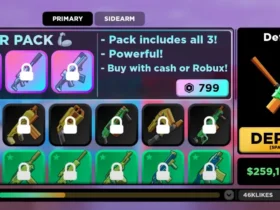








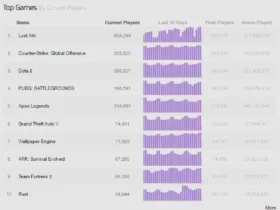
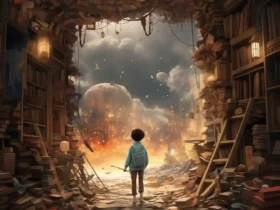
Leave a Reply