Logitech GHUB is a one-stop shop for optimising and personalising all of your Logitech G products, including mouse, keyboards, headsets, speakers, and cameras.
This old Gaming Software will be phased out in 2021, as newer devices only support the new software which has become more dependable over time.
G Hub is presently in early access and only supports recent Logitech gaming devices.
It is constantly updated and is becoming more reliable over time. LGS will no longer be supported by later products after the G Pro Wireless mouse.
Logitech G Hub is the company’s newest product, having a sleeker and more contemporary user interface. The Software is older and supports a wider range of devices.
It features an older user interface that has been consistent for years yet is more dependable.
Whats so good about the software?
Take charge of OBS Studio with your gaming gear for a quicker and more fluid stream. To open media and switch sceneries, programme buttons with in-app actions and create your own macros.
You may now store and switch between several character profiles in your games.
As a result, you’ll always have access to the capabilities and abilities you require. The app identifies your gear and provides you complete control over its customization options. It automatically updates the firmware.
It also provides a few more capabilities that aren’t connected to mouse setup, such as OBS streaming integration and Discord integration.
The main difference is that it is more intuitively put up, and starting in 2019, all new devices will use the new software.
Presently there are not any new features and it solely supports gear that was introduced recently. This software is a more recent version of their previous gaming software, which was created in early 2010s.
How to setup a game profile in Ghub
A default named DESKTOP will always be available for configuration. By clicking the Plus symbol, you may create various user profiles.
Much like razer programs, ghub will auto detect games on your computer and optimize them for you, they usually activate when you start the game. You can add many user profiles by using the + icon.
Scroll through the profiles by using the arrow keys.
You can switch between the menus which are called: profiles, macros, integrations and settings. These will give you different options.
You can setup scripts and use a Lua Script for your game profile.
If you have new games on your computer that arent showing up, simply press the scan now button.
How do I download Logitech Ghub?
You may get the most recent version of from the official website here: https://support.logitech.com/en ca/software/lghub, then run the.exe file and follow the instruction. LGS does not need to be uninstalled if it is up to date.
How do you install it?
Make sure you download it from the official link and launch the wizard, it should take you through the steps to install it on your hard drive.
The previous Software hasn’t been updated since 2018, and it won’t work with any new devices. Gaming equipment such as mouse, keyboards, and headsets may be configured with this program.
How do you uninstall it?
To uninstall it using the native Windows installer, go to the start menu, search for or browse to “Add or Remove Programs,” locate the application, and follow the process.
Different Features
There aren’t many new features with G Hub right now; the major benefit is its updated UI. There are new capabilities in G Hub that allow you to download profiles from other users.
You can do anything you can in the gaming program except input analysis.
You may use your mouse to create DPI steps and then erase them by dragging the points off.
You may also change the polling rate of your mouse here; for the most responsive experience, set it to 1000 Hz, although 500 Hz would enough if you want to preserve battery life.
You may also add surfaces to tune to your mouse in the settings screen, where you can monitor the power consumption rate.
You can see all of your gaming devices on the main page, as well as explore community-made lighting and gameplay profiles.
You can set lighting once you’ve clicked onto a device. All of the same options are available.
The button assignment tabs are the next tab down, where you may attach any mouse or keyboard button to a native Windows command, key press, recorded macro, and certain integrated Discord and OBS activities.
G Hub Not detecting mouse
In comparison to the old Gaming Software, G Hub has limited support; please check for updates and see if your device has been added to list of supported devices. Otherwise, do standard tests to ensure your USB connection is secure.
G Hub Not Loading
If you have both G Hub and LGS installed, try deleting both and then installing G Hub just.
Try rebooting and relaunching your computer. If it doesn’t work, you may need to reinstall.
You may also try removing the Logitech folder in AppData after uninstalling to reset settings and obtain a fresh instal. Finally, if the program is stuck on startup, remove it from the startup list, reboot, and run it as administrator to force an update.
G Hub Not installing
Make sure you have a clean install environment by uninstalling any prior LGS and G Hub installations and using Revo Uninstaller to remove any leftover files.
Supported peripherals
Gaming Mice
- G703 LIGHTSPEED Wireless Gaming Mouse
- G300/G300s Gaming Mouse
- G302 Daedalus Prime
- G100s Gaming Mouse
- G502 Hero Gaming Mouse
- G403 Gaming Mouse
- G305
- G403 Wireless Gaming Mouse
- Pro Wireless Gaming Mouse
- G502 Proteus Core
- G600 Gaming Mouse
- Pro X Superlight Wireless
- G903 LIGHTSPEED Wireless Gaming Mouse
- G90 Gaming Mouse
- PRO Gaming Mouse
- G502 RGB Tunable Gaming Mouse
- G900 Wireless Gaming Mouse
- G402 Hyperion Fury
- G303 Shroud Edition
- G602 Gaming Mouse
Gaming Keyboard
Read my article on mechanical keyboards here.
- G810 RGB Mechanical Gaming Keyboard
- G512 Carbon RGB Mechanical Gaming Keyboard
- G915 Lightspeed Wireless RGB Mechanical Gaming Keyboard
- G513 Carbon/Silver RGB Mechanical Gaming Keyboard
- G613 Wireless Mechanical Gaming Keyboard
- G213 RGB Gaming Keyboard
- PRO Gaming Keyboard
- G105 Gaming Keyboard
- G915 TKL
- G103 Gaming Keyboard
- G13 Gaming Keyboard
- G610 Backlit Mechanical Gaming Keyboard
- G413 Backlit Mechanical Gaming Keyboard
- G910 RGB Mechanical Gaming Keyboard
- G310 Atlas Dawn
Gaming Headsets and Other
- Saitek Pro Flight Throttle Quadrant
- Yeti X Microphone
- Saitek Pro Rudder Pedals
- Saitek X52
- G920/G29 DRIVING FORCE RACING WHEEL
- F710 Wireless Gamepad
- G560 LIGHTSYNC PC Gaming Speakers
- C920 Webcam
- Saitek Pro flight Yoke
- G935 LIGHTSYNC Wireless Gaming Headset
- G933 Wireless 7.1 Surround Gaming Headset
- G533 Wireless 7.1 Surround Gaming Headset
- Saitek X52 Pro
- G432 7.1 Surround Gaming Headset
- Saitek X56
- G633 RGB 7.1 Surround Gaming Headset
- G430 Gaming Headset
- Extreme 3d Pro Joystick
- G635 LIGHTSYNC Wired Gaming Headset
- F310 Gamepad
- G433 7.1 Surround Gaming Headset
- G332 Stereo Gaming Headset
Newly Added Games
- FINAL FANTASY VII REMAKE INTERGRADE
- Fallen Knight
- Lawn Mowing Simulator
- Death Trash
- Breakwaters
- Capsized
- FATAL FRAME / PROJECT ZERO: Maiden of Black Water
- Alan Wake Remastered
- King’s Bounty II
- Warhammer 40,000: Battlesector
- Age of Empires IV
- NARAKA: BLADEPOINT
- HUMANKIND™
- Call of Duty®: Black Ops
- Tiny Tina’s Wonderlands
Newly Added Features
New Customer Feedback Form: The “Send Feedback” button in Settings now has a new feedback form.
Take a look! Operating Systems Supported: the application is still supported on Windows 10 and the three most recent versions of macOS (macOS 10.14 and later).
Users on previous OS versions will no longer receive updates starting with the next release, although they can continue to use the app without them. Logitech makes good software.




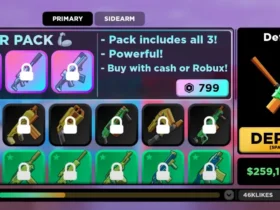








Leave a Reply