Valheim Dedicated Server, Host Or Join, 2 Simple Ways
Need a Valheim server to play with friends? No problem. Valheim dedicated server is free and comes with the game itself. You can host or join your own server completely free and it is super easy!
It takes about 5 minutes to setup and host from your own pc, no need to pay money for server hosting services. Valheim’s dedicated server will need to be launched from the host’s computer and kept running for as long as you want the server to stay up for. The dedicated server can be found in your steam library if you have downloaded or purchased Valheim already.
Valheim is a open world survival viking game which has had an incredible launch on steam.
The game is currently in early access but has surged with popularity over steam and is currently competing for the most concurrent players on steam. Valheim has thousands of reviews and averages “Overwhelmingly Positive” which is extremely rare, let alone for an early access launch.
The game is developed by IronGate and published by Coffee Stain. After playing for 40 hours, I am still enjoying the game and am only up to the 3rd boss “Bonemass”. This game is best with friends and that’s why it’s important to learn how to setup Valheim dedicated server and hosting from your own pc.
There are 2 simple ways to play with your friends:
Host a game locally through Valheim’s in game multiplayer screen. PROS: Good for 1-2 friends to join you, super easy and extremely fast. CONS: However it will require that you are on the server yourself the entire time for hosting. With more than 2 players it can cause stuttering, lag and missing items.
Use Valheim dedicated server from steam. PROS: Good for any number of friends, more stable and you don’t have to be in game to host the server, you can host it out of game. CONS: Need a decent PC to run server and Valheim simultaneously, takes an extra 5 minutes to setup and host.
How To Play Valheim Multiplayer With Friends
Remember whether you play multiplayer or single player, the character that you choose will be consistent throughout. Meaning if you die in multiplayer then the character will lose all his gear in both gamemodes.
The same goes for your friends whether you are playing on the Valheim dedicated server or locally hosting it. A good way around this is to have a separate character for singleplayer or multiplayer, but in reality you can always just run back to your loot unless you die to the sea serpent in the ocean.
As long as you don’t have too many of your friends playing at once, the mobs won’t be too hard. This is because the difficulty of mobs is directly linked to how many players are on the server. If there are more players, the mobs will be harder and if there are less the mobs will be easier. This is a great feature to the game in my opinion, because it keeps the challenge consistent.
Valheim Server Hosting Locally (Method 1)
If you need a server to only play with 1 – 2 other friends then you should try locally hosting instead of Valheim dedicated server. It is much faster and easier, any decent gaming PC will be able to host it, so make sure the person hosting has such a PC. Anyways it is super fast and simple, so here’s how you do it.
1.Either select a current world from the list OR press NEW to create one.
- Tick both boxes: Start Server + Community Server.
How To Join Valheim Server
This works for both Valheim dedicated server and for Valheim server hosting locally.
Press start game and then select your character and press start, then press join game on the top right of the menu.
Then use the filter to search for the world name of the server you would like to join.
Switch between the friends and the community buttons to see a different set of servers. Use the refresh button if the server is not visible.
Press Connect on the server and enter in the password which has been set by the host
Valheim Dedicated Server Hosting (Method 2)
Make sure the host of the dedicated server has a decent gaming PC that will be able to handle running a server as well as Valheim. Whoever is hosting Valheim’s dedicated server needs to launch the server from a .bat file and keep it running for the duration of your playtime.
You can also put it on a separate computer or laptop to free up some hardware usage on your PC, however this is not necessary because it can be quite easy to run a Valheim dedicated server. Hosting this way is free and you don’t need to pay for a server at all. Method 2 is the primary method that people are using to play with their friends because it has some more positives than locally hosting valheim servers.
First install Valheim dedicated server, it will be in your steam library if you have Valheim already and it is around 1GB.
- right click Valheim dedicated server, then go properties and find local files. Then press browse local files.
- You can read the PDF for more instructions if you need
- Find start_headlines_server.bat and make a copy within the folder, this is because any updates will overwrite and reset this file and will make you lose data.
- Open start_headlines_server.bat with notepad and change the value after -name to the server name, -world to the world save name and -password to a password which must be 5+ letters or your .bat file will crash.
- Portforward the ports 2456 2457 and 2458. You can do this by typing your ip in your web browser which will open your router settings and then find the section which allows for port forwarding which is usually firewall. Then add the 3 ports mentioned, name them valheim and select BOTH for the UDP/TCP option, otherwise you have to do 3 UDP ports and 3 TCP ports to make sure it’s all covered.
Finally add in your local ip in the field which it asks.
(to find your IP, open start and search CMD to open command prompt, then type ipconfig and look to the right of ipv4 which will be your local IP address for that computer, this is the ip you will use in the destination ip field for each of the port forwards.)
- run the start_headlines_server.bat file by double clicking on it and it should take a minute to run all the commands, when it says Game Server Connected, that means you can enter the game and search for the Valheim dedicated server which you just launched. It will be under the name that you set it when you edited with notepad, to the right of -name.
- If you wish to shutdown the server, open the window that the server is running on and then press CTRL + C
How To Get Admin On Valheim Dedicated Server
type run in start and then paste the command %USERPROFILE%/AppData/LocalLow
- Go to IronGate folder and then Valheim
- Find the adminlist.txt file and paste in your steam ID which is the long digit version eg 728282891099 (google whats my steam id if you need to find it)
- Restart your server and you are good to go.




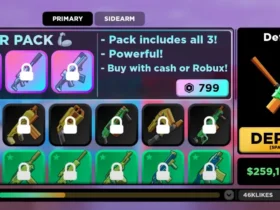








Leave a Reply