Gaming mice are nearing the endgame, lightweight wireless mice seem to be the formula that everyone was waiting for. Wireless mice provide the advantage of having freedom of movement with no cable drag.
Lightweight mice are easier to aim with and have a much higher skill ceiling, if you can master a lightweight mice, it will become an extension of your arm. For years there were no lightweight mice and only a few wireless ones.
Then wireless mice came out like the G PRO and lightweight mice launched such as the model O, but no company ever made a combination of the two. Until recently. The last couple years has been an arms race to create the best wireless and lightweight mice. Now that the competition has forged a lot more mice in this category, we can finally take a look at the Top 5 lightweight wireless mice. Read the Top 5 Mice For CS:GO
Razer Viper Ultimate 74g (Check Price)
RATING: 4/5
SPECS:
Buttons: 6
Dimensions: 126.8 x 57.6 x 37.3mm
Color: black
Sensor: optical
Brand: Razer
Weight: 74g
DPI: 20000
At only 74g, the Razer Viper Ultimate is one of the best lightweight wireless mice that you can get your hands on. It definitely has that stylistic design that Razer uses on all their products. I was so excited when they introduced their wired viper, let alone their wireless one. 2020 has been an innovative time for gaming mice.,
It’s amazing how the Viper is able to be a lightweight wireless mouse without having any holes in the shell.
Usually Mouse manufacturers use honeycomb shells to shed off some of the excess weight. On the other hand you have Razer that designed this mouse in some way to be lightweight while carrying a wireless battery that is meant to be heavy. The full plastic shell with no holes is also meant to be heavy. I think this is a very clean mouse and great for everyone.
The shape of this mouse is a slim and ambidextrous design. Everything is symmetrical apart from the side buttons, which are only on the left. It feels very similar to the Zowie S series, which also has a high arch in the middle of the mouse.
In my opinion, the design is very clean and professional. It feels minimalistic, at the same time providing all the features we need for a great mouse. On each side there are comfort curves for your fingers to naturally fall into place while gripping the mouse.
Just like the standard Viper, the Ultimate has the same dimensions. It’s 126.8mm long which is a standard length for a lot of ambidextrous mice. The back is 57.6mm wide which can be a little narrow, but it still fits in your palm nice and snug.
Most people should find the size perfect for their hands, because it follows dimensions that are close to the Zowie FK and G PRO. If you have really small hands, you can always get the Viper mini but it also has a cable.
Most gaming mice only come in one or two colors which can get really boring because everyone has the same mouse.
The Razer Viper comes in 4 amazing colorways. You can either get a fully customized CyberPunk 2077 edition, a pink quartz, a white mercury or the standard black coating. Personally I think the Cyberpunk edition looks the best because it has the most detail on it.
On each side there are also black grips along the comfort curves. This provides great grip and prevents losing control of the mouse when your palms begin to sweat.
Instead of charging the mouse through a little USB-C cable, you actually charge the Ultimate through a charging dock, where the mouse is placed on top. The charging dock magnetically connects to the bottom of the mouse, which is a very fancy way of charging it up. It also has some LED lighting underneath the bottom of it to add an indicator of the battery status.
To connect the mouse, you use a bluetooth USB plug in one of your PC slots. If you don’t have enough slots, you can just plug the USB into the charging dock.
If you’ve ever worried about battery life on a wireless mouse, worry no more. The battery life is rated for 70 hours on the Ultimate, which is a lot more than its competitors like the G PRO wireless or the Pwnage Ultra Custom. You can make the mouse last an entire week if you have RGB off or set to a low brightness.
I like RGB mice a lot more than the bland plastic shells. RGB lights are on the underside of the mouse as well as in the logo on the back. This is a nice touch that the LEDs are under the mouse at the back. It really lights up your mousepad.
If you love using hyperglides or other types of fast mouse feet, the Viper comes with it preinstalled. Improving upon the standard viper, the Ultimate has upgraded mouse feet. They are in all four corners under the mouse and are made of pure PTFE for fast glide. All edges on these mouse feet have been rounded to reduce the amount of friction when traversing the mouse across the mouse pad.
Depending on your hand size, you can grip this mouse in all different ways. My go to is claw grip, the shell contacts your palm and the length of the mouse is perfect to arch your fingers into a claw grip.
Palm grip can work too, you might feel a little discomfort on the top of the mouse which is parted into two. It’s 126mm long which is close to the Zowie FK and everyone palm grips that mouse. If you are a fingertip player, your in luck too. The mouse is quite nimble which is important if you are using only your fingers and it’s light too.
74grams is really light in comparison to other mice on the market and you have probably tried to fingertip grip heavier mice, it’s not easy.
The grips on the side are also going to make your fingertip life a lot easier, because you can control the mouse perfectly without trying to grip too hard.
The clicks are very nice on the side buttons, but mainly on the front two clicks. Razer is using their new optical switches in a lot of their products, including this one.
This switch is basically an infrared light that activates the switch instead of the click needing to contact with the bottom of the switch. Not only does this have a much faster response time, but it’s only available on the Razer Viper.
G PRO Superlight 63g (Amazon Link)
RATING: 4.5/5
SPECS:
Buttons: 5
Dimensions: 125 x 63.5 x 40mm
Color: black
Sensor: optical
Brand: Logitech
Weight: 63g
DPI: 25400
It’s not easy to find professional level lightweight wireless mice, the G PRO however has been one of the most popular mice in the gaming community and now it’s become superlight.
Logitech has now upgraded their G PRO wireless that weighs 80 grams, to a G PRO superlight wireless which weighs 63 grams. It follows an ambidextrous shape trend which is very popular and comes with a slick black coating with white trim.
This mouse is used by a lot of professional players. 63 grams is incredibly light for a high end wireless mouse without a honeycomb shell. They have instead shedded weight in other ways like removing excess buttons.
At 125mm long by 63.5 mm wide, this mouse is a medium sized mouse. It’s a bit shorter than it’s competitors like the model O, but it can still be used by palm grip players. I am a fan of the wider back, very similar to the Zowie EC.
This makes it easy to grip the mouse because it fills up your whole palm. Comfort curves are on each side, allowing you to grip the mouse comfortably without compromising the natural shape of your hand.
Nearly all mice have a good sensor now a days, the G PRO superlight uses a hero 25k sensor which doesn’t burn up a lot of battery life.
You can enjoy up to 48 hours of battery charge which is about 7 hours a day of playing for an entire week. Charging the mouse only takes 2 hours, which you can do overnight or even while your playing with their USB-C connection at the front of the mouse.
The biggest change I have seen from the Superlight compared to the old G PRO, is the underside of the mouse. At the bottom of the mouse you can now see that they have upgraded the nouse feet.
No longer do they cover a very small surface area with stock feet. Now they have 100% pure PTFE which covers a giant area of the underside of the mouse.
In fact, it comes with an extra piece that adds up to nearly 70% of coverage on the bottom of the mouse. That is a lot of glide and fast glide too. There is also a PTFE ring around the sensor to ensure consistent glide around the Hero 25k.
Side buttons that are meant for left hand support have been deleted, this also stops discomfort or accidental clicking with right hand users. All of the clicks are very tactile and have a nice snap to them.
Aeros 3 Wireless 66g (Amazon Link)
RATING: 4/5
SPECS:
Buttons: 5
Dimensions: 120.55 x 57.91 x 37.98mm
Color: black
Sensor: optical
Brand: Steelseries
Weight: 66g
DPI: 18000
Steelseries have finally created another top mouse. This time they have gone lightweight and wireless in the form on the Aerox 3. It only weighs 66g. They have taken on a shape that is quite different from a lot of the other competing mice and they have stepped up their game in terms of wireless battery life.
It also comes with an AquaBarrier protection which means they received an IP54 rating, providing rater resistance and protection from dirt, dust or oils.
If you have ever used Steelseries mice before, you will be familiar with this shape. It is near identical to the RIval 3 and very similar to the Sensei.
Another mention is that it is closely comparable to the Zowie S series. Most ambidextrous mice follow the Zowie FK shape, mice such as the model O, hati, G PRO and viper. Although, this mouse being from Steelseries, they like their own shapes.
Like the Zowie S, the mouse has a high arch in the center, perfect for claw gripping. The hull is made up of honeycomb shell and underside.
The LEDs shine through the underside, so it looks like the mouse is hovering when you swipe it. You also get a nice LED strip that trims the back of the mouse and you can change the color settings in the Steelseries software.
Also on the underside is the TrueMove Air mouse sensor which Steelseries have been the first to use. Under the front clicks are Golden Micro IP54 switches which are rated for 80 million clicks. Very durable and prevents double clicks.
That wasn’t all, it also comes preinstalled with PTFE glide skates, these ones are designed in perfect circles in all corners of the mouse base. This will provide the least amount of friction, compared to having mouse feet shaped with sharp edges.
You can grip this mouse with claw or fingertip. If you have small hands you can palm grip it as well, but the high arch may be uncomfortable.
My favorite part of this mouse is the wireless battery. It is rated for 200 hours, which is insane. That is if you use bluetooth, but if you use their Quantum 2 wireless you can still get 80hours. The highest of the other mice on this list that is only around 70 hours.
One of the most annoying things about wireless mice, is that you have to charge them. The Aerox 3 deals with that issue by having super fast charging. Only 15 minutes of charging will give you 40+ hours of gameplay.
Model O Wireless 69g (Amazon Link)
RATING: 4.5/5
SPECS
Buttons: 6
Dimensions: 128 x 66 x 37.5mm
Color: black/white
Sensor: optical
Brand: Glorious
Weight: 69g
DPI: 3200
Glorious have taken their mouse game to the next level and are competing with the juggernauts of the industry for the best wireless lightweight mouse. The model O was a big hit, the community absolutely loved it, now they have made it wireless.
Is this mouse the endgame?
It could be the most complete ambidextrous mouse ever.
Coming in at only 69g, this is one of the lightest wireless mice you can get your hands on. It also has a million other features to ensure it covers everything you could want. You can either purchase this in a matte white or black coating.
I find matte coating the best for sweaty hands, because it won’t get too slippery. They have not skimped on the battery either, the model O wireless has 71 hours of battery life and you can play while you are charging.
The charger is a flexible USB-C cable that can plug into the front of the mouse. You’ve got full RGB trim down the sides of the mouse and the scroll wheel. Fully customizable in their computer software. The mouse feet are 100% pure PTFE, this is one of the most important points about the mouse.
It has a fast glide in the form of their very own G SKATES. You can use this mouse if you are a claw or palm grip player, it is 128mm long which is more than long enough so you fingers don’t hang off the front. 37.5mm high so the hump is not too uncomfortable to lay your hands flat on.
It is a really light mouse so you could try to fingertip grip this as well, it follows the shape of the FK and I have seen players fingertip that one even though the FK is heavier. The model O wireless uses a BAMF sensor for tracking. You even get a bonus 2 year warranty.
Pwnage Ultra Custom 59g (Check Price)
RATING: 5/5
SPECS
Buttons: 6
Dimensions: 120 x 66 x 42mm
Color: customizable
Sensor: optical
Brand: Pwnage
Weight: 59g
DPI: 16000
Coming in at a mere 59grams, the Pwnage Ultra Custom was the first ever wireless lightweight mouse to take advantage of this small gap in the market. Mouse enthusiasts have been waiting years for a mouse like this. It combines a super light weight and wireless capability with the very successful Zowie EC shape.
I have been using the Zowie EC for years and I was waiting for a lightweight or wireless version. I didn’t expect a mouse to combine all three of those things. It’s an ergonomic mouse which only targets right hand users.
For one of the first mice that Pwnage had manufactured, this was a big hit. Lots of companies like Glorious and finalmouse, have also made big success in the lightweight mice niche.
The mouse shape is identical to the Zowie EC2, which has been a fan favorite in the FPS community for over 3 years.
The Pwnage Ultra slants down to the right and flares out providing a giant comfort curve for your hand to tilt down to the right.
This curvature naturally follows the anatomy of your hand and wrist. As it is more comfortable to hold a mouse with a slight tilt to the right, instead of having your wrist flat on the desk.
The back is 66mm wide, providing a great surface area that fits perfectly into the palm of your hand. Most people find the shape and size of this mouse to be extremely comfortable.
At 120mm long, this mouse is in the perfect middleground for all types of hand shapes and sizes. Nearly everyone will find this shape and size comfortable and natural to them. The height is 42mm which is near identical to the Zowie EC by just a few mm off.
This 42mm hump in the center of the mouse provides a stable support for your upper palm and fingers. It almost aims your fingers upward at a comfortable angle, then it’s up to you if you arch or keep your fingers flat on the mouse.
The Pwnage Ultra Custom comes in a wide range of color combinations in a premium coating like most mice. I found this to be very similar to the G wolves Skoll, which is another ergonomic lightweight mouse, just without the wireless feature. Usually I don’t like the premium coating because it is a little slippery, but the combination of a honeycomb shell provides a lot more grip.
You can also purchase grip tape for the sides of this mouse which is really cool. For any other mouse I only like glossy or matte coating. Glossy for when my hands don’t sweat, because my skin will stick to the paint and I will have more grip on the mouse. Matte for when my palms do sweat, because sweaty hands on a glossy surface is like slipping over on wet tiles.
Talking about aesthetics, it looks incredible, you can practically choose any color you want and you can have an individual color for the main 2 buttons, the DPI button, the palm side of the shell and both of the exterior sides. This gives you a lot of freedom in creating your own unique mouse.
Most importantly, how good is the battery? With all wireless mice, the biggest purchase factor is if the battery is reliable and lasts a long time.
Pwnage Ultra uses a sensor called the PAW3335, which doesn’t chew up much power. The office battery life is around 66 hours and the gaming battery life is around 40 hours, which is a little shorter than the G PRO by 4 hours.
Although, this mouse charges 50% faster than the G PRO. It will only take you a single hour of recharge before you are at full again. If you are wondering how this mouse is so lightweight, just look at the battery which only weighs 7 grams. You also receive a lightweight paracord USB-C cable in the box to recharge your mouse that is a lengthy 2m/6.5 ft long. It comes in both black or white too.
All you have to do is plug in the USB-C cable into the front of your mouse and then it becomes a paracord wired mouse while recharging.
This cable is also extremely lag free, coming in with a 1ms response time, so there will be no difference in performance between wired or wireless.
If you think the mouse didn’t already look good enough, wait til you see the LEDs light up when you turn it on. There are LEDs that trim the outside of your scroll wheel and also light up the Pwnage logo within the shell. To change any of the colors you simply download the Pwnage driver software and you can customize everything.
This mouse is perfect for all types of grip styles. If you play with claw or palm grip, your hand will naturally follow the curvature of the mouse and lay comfortably. The only person who won’t be able to use this mouse is someone who is left handed.
Even if you are a fingertip player you can use this mouse, because the back plate detaches right off and gives you a smaller fingertip mouse. The shape of the Pwnage is similar to the EC2, but it is near impossible to fingertip grip the EC2 because it is a chunky and heavy piece of equipment. However, the Pwnage that has the same shape, is extremely light and has a detachable back piece to reduce the size.
The buttons are quality and have a tactile feedback as you would expect. The DPI button is much larger than any other mouse and is right behind the main 2 clicks.
Side buttons are on the left hand side just like any other ergonomic mouse and they are out of the way of your thumb position.
Each model comes with a set of button spacers, to allow you to change the travel distance of the buttons to you liking. They range from 0.5mm which is described as soft & subtle, to 0.8mm which is called crisp & tactile. No other mouse has such a user friendly modding experience. Most other mice void the warranty if you pull it apart, this mouse wants you to pull it apart and customize it.
Conclusion
Which one is your endgame? These are the absolute best wireless lightweight mice in the world. Soon a lot of players will be finding their endgame mouse, I believe the mouse industry has just about peaked and has created near perfect mice.




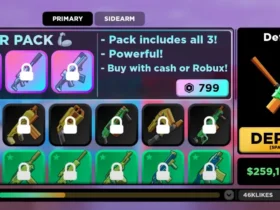








Leave a Reply