There is a lot of debate between curved vs flat monitors. Many people are discussing which one is better for gaming, which one is better for your eyes and if curved monitors are really worth the expense. In this article I will cover all these issues with the intent to give you a better understanding if you are considering switching to a curved monitor.
If you are deciding on getting a secondary curved monitor, it’s recommended that the curved monitor becomes your main monitor as the ideal viewing position is directly infront of the curved monitor.
Choosing a Curved Monitor
Curved monitors come with labels such as 1000R, 1500R and 3800R. These labels indicate the amount of curvature of the screen. The lower the “R” value, the more curve the panel will have.
“1000R” simply refers to the radius being 1000mm if you were to create a circle out of this curved monitor. Smaller radius means steeper curvature. This value is also an indicator for the ideal viewing distance of the monitor.
The value represents the measurement of the monitor’s from edge-to-edge. For example a 1000R monitor would be 1 meter from edge to edge, this monitor would have a steeper curve because the R value is on the lower scale.
The majority of people enjoy curved monitors between 1500R and 2300R.
1000R means the ideal viewing distance is 1 meter or less. If you are sitting more than 1 meter away from the screen, you are out of the ideal viewing distance. Curved TV screens are manufactured with much higher R values because the person using the TV would be sitting further away than someone using a monitor.
When comparing curved vs flat monitors it’s boiled down to only a few differentiating factors such as the ultra wide screen ratios (eg. 3440×1440 resolutions) and curvature. Refresh rates, response times, panel types (such as VA or IPS), bit color and depth NVIDIA Gsync or AMD freesync are all shared features in flat and curved monitors.
| Curved Monitor vs. | Flat Monitor |
| Increase Immersion for entertainment/gaming | Does not fill up your peripheral vision |
| Wider view for editing | Can view from multiple angles |
| Increased screen real estate | Limited real estate |
| Crazy monitor width options (21:9 aspect ratios) | Mainly 16:9 ratios |
| More comfortable on the eyes | Can cause eye strain |
| No loss of image quality, distortion or color fading | Screen tearing, color fading and low image quality around edges of screen. |
| Fills up peripheral vision | Takes up minimal desk space |
| More precise color consistency | |
| Takes up a lot of desk space | |
| Need to sit directly infront |
Curvature and Immersion
Using a standard flat monitor can get boring, especially when watching a movie or playing a game. When comparing curved vs. flat monitors, it’s important to consider that curved monitors have a lot more depth than the latter.
Curved monitors provide natural immersion compared to 3D glasses which can cause motion sickness and eye strain. The primary benefit of curved displays is that they better suit the natural depth of human vision.
Your peripherals are filled up mostly by your room. However, by using a curved monitor in the correct way, you can fill up most of your peripheral vision and feel more immersed in your entertainment.
Curved monitors can increase the immersion when watching movies, tv shows or when gaming. Some people even enjoy coding and UI design with these monitors.
Small panel size curved monitors with a steep curvature can often be hardly noticeable due to the small diameter of the panel. This can be a common case with screens that are 24″ with a steep curvature of 1500R which is a regular gaming monitor size.

Curvature and immersion is a big talking point when discussing curved vs flat monitors.
To get the best experience, go for an extra wide monitor with a steep curvature. Keep in mind that these monitors will be more expensive.
Ultrawide monitors use a 21:9 aspect ratio instead of a 16:9 ratio. This means you get 33% more horizontal screen real estate.
A curved ultrawide monitor is able to make such a lengthy screen easy on the eyes and more immersive than a flat ultrawide monitor. This is because it will project light directly toward your eyes from all angles without you having to strain your eyes.
In other words, the screen is the same distance to your eyes on every point of the monitor. You can imagine the problems you would have with a large ultrawide flat monitor that doesn’t have this feature.
It would require strenuous movement of your head and neck to look at different areas on the screen, eventually this strain will build up and cause pain.
Ultra wide screens will fill up more of your peripheral vision, combined with the steep curvature, it will curve around you and create a realistic experience. Being able to view more of your screen without moving your head will create a more immersive and even relaxing experience.
The immersion of a curved monitor will reduce the amount of visual distractions going on around your screen. This can aid in doing work or playing games on your monitor.
Removing visual distractions is a huge factor when it comes to gaming. This is because gaming for most people is in a competitive environment, and any amount of time that you take your eyes of your screen can put you at a disadvantage.
Larger Real Estate & Multitasking
When deciding between curved vs. flat monitors, consider if you require extra screen real estate when doing your most important tasks on the PC.
Many programmers/coders, day traders and streamers have moved to curved monitors because of the extra real estate and room to view multiple windows at once without straining.
This feature increases productivity and multitasking significantly. Having a wider view is perfect for video editing as it gives you so much more horizontal space for your timeline.
Viewing Position Issues
One of the main drawbacks of a curved monitor is that you need to be sitting directly infront of the screen to get the best experience. If you are viewing the monitor from any angle it can slightly distort your screen unevenly.
Make sure that you have the correct setup necessary to be positioned directly infront of your curved monitor in your desired viewing positions.
One of the main differences between curved vs flat monitors is the ideal viewing positions.
Curved monitors are great for a single player, however if you are playing splitscreen or have multiple people viewing the same curved monitor, it will only be ideal for the person sitting directly in front. Anyone who is viewing the curved monitor at an angle could get subtle eye strain and see distortion.
However, curvature on a monitor can eliminate distortion at the edges of the screen when sitting directly in front of it. Flat monitors are known to have minor distortion issues the larger the screen size is.
Flat monitors project light directly in a linear way, and curved monitors project light from multiple different angles which focus directly on the viewer.
This limits distortion on the edges of the screen because the light from the edges of the monitor are being directed straight at the viewer instead of past them.
Flat monitors are less prone to glare
Another big problem with curved monitors is getting glare from certain angles when viewing. The curvature of the monitor makes it prone to glare, however this can be mitigated by adjusting the lighting in your room or closing any blinds.
Curved monitors reflect light at many different angles compared to a flat monitor. Some people use LED light strips underneath their desks to light up the room, this will have a lesser chance of creating glare than using a regular ceiling light or tabletop lamp. It also really adds to the setup aesthetically.
Regular flat monitors are less prone to glare compared to curved ones.
Curved monitors are easier on the eyes
There is actually a big difference in eye and neck strain with curved vs flat monitors.
Curved monitors allow your eyes to see everything at once without straining. Larger flat screen monitors can cause eyestrain if it is larger than your field of view.
When playing games with on a large flat monitor with a high in game FOV, you may experience motion sickness or an uncomfortable feeling.
However, when you replicate the same scenario with a curved monitor which takes the large amount of viewing area and distributes it perfectly around your periheral vision, you will notice it feels a lot more comfortable and natural.
Flat monitors require more ocular exertion than curved monitors which allow your eyes take in a larger field of view.
Mounting a curved monitor
One of the biggest trends in gaming setups right now is to have a wall mounted ultra wide curved monitor. If you want to follow the trend, you will need to make sure you have a specific wall mount which is compatible with the curved monitor.
This is because the curvature of the monitor will not sit flush up against a wall like a regular monitor would.
You may want to consider an arm mount or tilt and swivel brackets to be able to adjust your curved monitor once installed, especially because you need to be directly infront of the monitor for the ideal viewing experience.
Keep in mind that rotating a curved monitor so it sits vertically is not going to be as effective as doing the same with a flat monitor. This makes the curvature on the top and bottom of the screen which will give an unnatural feeling when using.
One Ultrawide Curved Monitor is Similar to a 3 Flat Monitor Setup
Due to the 21:9 aspect ratio, such a long horizontal monitor area and the curvature, one ultrawide curved monitor is just as good as a 3 flat monitor setup. In some cases these two options can be a similar price.
Deciding to go this path will give you the benefit of having a continually connected screen instead of 3 separate screens with space in between and black frames surrounding each. Many popular games already support 21:9 ultrawide monitors too.
Combining three monitors into one, will definitely up your productivity and work speed.
Problems With Large Flat Monitors
Unless you have an extremely quality monitor, generally large flat monitors will have lower image quality and distortion around the edges of the screen. This is due to viewing the monitor at varying distances and angles.
Colors may seem faded and images may become pixelated. On lower end monitors you may also experience screen tearing which happens when you are playing video games and look around too fast. The edges of the monitor will look jaggered and stringy.
Many gamers who invest into premium gear have moved to curved monitors because of the reasons, the wraparound effect of a curved monitor for immersion and wider screen sizes.
Simulation games such as Flight simulators or Euro truck simulator are the perfect games to play with a curved monitor, as these games simulate real life. Which is why a lot of gamers in this genre have upgraded their setup to include a curved monitor or two.
Curved vs Flat Monitors: Which is Better?
Both monitors usually have the same type of ports. Curved monitors are usually more expensive, but come with ultrawide capability. Depending on what you use your computer for will determine which option suits you.
If you are play a lot of games, watch movies, code or do digital design, ultrawide monitors have been reported to be more enjoyable for people with similar interests to you.
If you have a small desk, a large curved monitor may not fit on your desk and this is important to consider because small curved monitors have been said to not be have a noticeable effect, only wider ones.
Conclusion
Depending on what your main tasks are on your PC will determine your choice between curved vs. flat monitors. If immersion, entertainment, productivity or more real estate are your main desires for a monitor, then by all means get yourself a brand new curved monitor.
At the end of the day, investing in something that you will use and enjoy for many hours everyday will make the investment worthwhile.
Top 3 Curved Monitors
1. Most Popular Option: AOC CU34G2X
This AOC monitor is one of the best selling curved gaming monitors on Amazon right now. With over 11,000 positive reviews, this monitor is without a doubt one to consider for your immersive gaming or work experience.
This monitor absolutely makes a point in the curved vs flat monitor debate.
This monitor is perfect for gaming, programming, content creation, watching movies and productive work.
Your getting a curved 34 inch display with a 21:9 aspect ratio and has a resolution by 3440×1440, it’s also a VA panel, 144hz refresh rate, 1ms response, Gsync all for only $450. A lot of retailers are jacking up the resale price for this monitor, but on Amazon you can get it for a very cheap price.
The monitor stand is extremely sturdy which is important to support a wide width monitor. This monitor is also Vesak compatible so its perfect for mounting on third party monitor arms.
The monitor comes with 2x displayport 1.4, 2x HDMI and a couple more USB 3 ports. You also get a lot of color profiles built into the monitor.
The high resolution and wide aspect of this monitor is perfect for gaming and increasing productivity with work as it increases horizontal awareness. 144hz refresh rate and the 1ms response time also will give you an advantage in first person shooter titles and other competitive games.
Having extra horizontal view is perfect for racing games too.
2. Best For Everyone: LG LED Monitor 34″ Curved UltraWide WQHD
This monitor is perfect for general use, it’s the best ultrawide monitor for everyone. The display gets super bright and has incredibly sharp quality, it is way brighter than a normal monitor.
The monitor gets roughly 300 CD candelas and is very color accurate.
It has a USBC, a full size display port, 2x HDMIs, 2x USB and 3.5mm headphone jack. LG did a great job with build quality, it’s made from quality materials and able to be wall mounted. You can also adjust the height and tilt of this monitor
Running at 60hz and 2k quality, the resolution for this ultrawide monitor is 3440x1440p, 21:9 aspect ratio which makes editing and gaming great. The curve is really nice, not being too much or too little.
Gaming with the refresh rate of this monitor is good if you are playing with friends or casually. If you are into super hardcore shooters like CSGO, then go for the 144hz option here.
3. Most Affordable: Sceptre 27″ Curved 75Hz LED Monitor
The Sceptre 27inch curved monitor is the cheapest curved 27inch on the market. Don’t be fooled by this monitor’s cheap price, it is actually very high quality and is one of the most popular ultrawide curved monitors on amazon.
This monitor comes with a titleable display, fast response time, built in speakers, blue light shift and a 75hz refresh rate. On the back there is 1x HDMI and 1x VGA port.
Here is a review on Amazon.
“I was real sceptical about these monitors because they were so inexpensive. Pulled the trigger anyways on 2 of them and so glad i did. Everything is spot on and they are awesome! 3 months daily gaming. Could not be happier!”




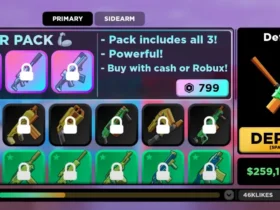








Leave a Reply