A couple months ago when I was learning how to practice tracking aim in FPS games, I found out that there is a lot more to tracking aim than I thought. I decided to do some research and create a helpful blog post for any player that is having the same problem I did.
The best way I have found to practice my tracking aim is to play tracking exercises on aim trainers for 15 minutes a day. Aimlab is a free aim trainer that has tracking exercises. Kovaak 2.0 is a better aim trainer with more tracking exercises but costs a little extra.
For a month I would practice tracking aim by just loading up one tracking exercise and playing it a few times.
However, it wasn’t until I found out that 90% of tracking has to do with your mousepad, that my tracking aim improved greatly.
Your Tracking Aim Won’t Improve If Your Mousepad Feels Slow

Most of the time I always think why is my tracking aim so bad? Even when I practice tracking aim, the next day it could be worse.
Then one night when my tracking suddenly became really bad and I realised that my mousepad had become much slower than it was in the morning.
My tracking always suffers when my mousepad is slow because it feels like I’m dragging my mouse through mud. I looked at the temperature to see if the weather was affecting the mousepad, then I saw the humidity was really high. Here’s an article about slow mousepads.
Tracking aim suffers when a mousepad is slow because good tracking requires you to smoothly glide your mouse across your mousepad.
For the next week, I tracked the humidity and kept a close eye on when my mousepad felt slower than usual. I also tested out a few mousepads to see if it was my mousepad or the weather. I would play all the games that required tracking like CS:GO, Apex Legends, Valorant and Overwatch.
I then started to see a trend, every time my mousepad became so slow that it made my tracking worse, the humidity was above 60%. The temperatures were always very hot as well.
Then it got more interesting.
I found out that not only was humidity affecting my mousepad speed, but different mousepads respond differently to humidity. If you have a high friction mousepad in a humid climate, friction will be at an all time high and tracking will be impossible.
Here are all my mousepads and how high humidity affected each one of them.
Keep in mind the GSR is the highest friction mousepad you can buy. From my experience this can be the hardest mousepad to track accurately on.
Not only that, but the humidity makes your mousepad even slower if you have sweaty hands like me.
When I play any game, I always get sweaty hands eventually. It happens a lot in the summer, which is also when humidity is at an all time high. I found out that, the more sweat that got into my mousepad, the slower it got when humidity went above 60%. I believe this is because your mousepad will be slow if it’s damp and the humidity prevents the sweat from evaporating from the mousepad.
Decrease Humidity To Practice Tracking Aim Properly

I experimented with a dozen ways to stop the humidity, I even bought a humidifier that I gave up on after an hour. After a month of battling humidity, I found some good quick fix solutions.
Things I did that stopped my mousepad from slowing down.
- Keep windows and doors open to the room. Good airflow keeps a try mousepad and reduces humidity.
- Use a cloth to wipe away any sweat before it soaks into the mousepad. Humidity combined with sweat will turn your mousepad into a mudpad.
- Buy a small USB fan if you have sweaty hands to keep them dry. Sometimes there isn’t really much you can do about the humidity, especially if you live in a humid country.
Perhaps getting a mousepad that isn’t so affected by it is a good idea. Also, I’m sure some people just adjust to the change in feeling when the room becomes humid. Sometimes you can never practice tracking aim if it is always humid, because your aim will be much slower than usual and you will be practicing on a different mousepad speed.
Depending on the mousepad, one could be more affected by humidity than the other.
I have read many reviews on the GSR-SE for example, as being one of the most affected by humidity.
Many people have said that the GSR special edition becomes extremely slow and muddy in humid climates. Mousepads like the aorus amp 500 are hybrid pads that can’t be affected by humidity due to their lack of a cloth surface. These hybrid pads can be really fast and feel a little scratchy when moving the mouse.
Airflow is a big factor at decreasing humidity. I once lived next to a highway in a humid country while dealing with this mousepad humidity issue. I would open the windows on hot days for airflow so my mousepad wouldnt become as slow, but then the noise of the highway would overwhelm any sounds I was hearing in game.
I had to keep windows closed and find other avenues to reduce increasing humidity.
Best Tracking Routines
Once you are comfortable with your peripherals, you can move on to practicing your tracking aim. The absolute best way I’ve found to do this is by playing Aimlab or Kovaak’s. I personally use Kovaak’s because it has the most exercises, but Aimlab is free and very good too.
Read my best aimlab routine here.
Here are some exercises if you want to practice your tracking aim on Aimlab:
- Motion track for 5 minutes
- Circle shot for 5 minutes
- Free track for 5 minutes. feel free to increase the time of training if you really want to focus on your tracking.
If you use Kovaak’s as your aim trainer like me, here are my favorite exercises:
- Cata IC fast strafes for 5 minutes
- Midrange Long Strafes Thin for 5 minutes
- DevTargetSwitch Goated for 5 minutes.
I found that it was best to do all 3 exercises consecutively and then play deathmatch on whatever game I was playing.
I personally like the Kovaak’s scenarios to practice tracking aim much more than the Aimlab ones because they are more challenging.
They also feel much smoother in terms of performance. The target models in Aimlab are mainly big spheres, which doesn’t really resemble anything in a game except for a head. However, head hitboxes in games are about 3x smaller than the targets in Aimlab.
When I’m practicing my aim, I would rather more challenging targets than in the game I’m about to play, instead of easier targets.
A good tracking routine should include tracking in all different directions that you will experience in game. Games that require vertical and horizontal tracking are Fortnite, because players can build really high and have a lot of vertical mobility options.
However, in games like CS:GO, players really only move laterally so you only have to account for horizontal tracking in your training. Also, it is a good idea to make sure the speed of targets in your tracking exercises are equal to or faster than the speed of players in the game you are playing.
If you make the targets faster then it will be easier for you when you hop into game, much like the effect of running with a weight vest on. Players in Valorant have a really slow movement speed while running, so tracking targets in preparation for that only requires a normal to slow speed.
On the other hand. If you play games like Apex Legends where players are extremely fast and can slide or wallbounce, you want a much faster target speed when you practice tracking aim. Remember aim is also about correct crosshair placement, not just flicking or tracking.
How Sensitivity Affects Tracking Aim
I’m extremely glad I have a sensitivity that is very balanced, because this makes me practice tracking aim easily.
If your sensitivity is too high, then it might take a few months longer for you to really hone in your tracking aim, because higher sensitivities are harder to control. If your sensitivity is too low, then moving your mouse across your mousepad to track people will be a workout.
Don’t worry if your sensitivity is too low, this just requires more practice too. The more used to your sensitivity you are, the smoother your tracking will be. It all depends on how comfortable you are at handling that sensitivity.
This goes for DPI as well, which is basically a sensitivity multiplier. Higher DPIs are harder to control, same as lower ones. Most players use 400 or 800 DPI. 400 is very common in CS:GO because players like slow and accurate aim for headshots. Personally, I think the best sensitivities for tracking are in between medium and high values. Mainly because tracking with your wrist is really precise and much easier than tracking with your arm.
Although, the range of motion in the wrist is not very much, with good tracking you can kill a target before they exceed your range of motion. There could be a possible exception to this in games like Apex where players move extremely fast and also have a very long time to kill. Games like this might allow players to exceed your range of motion very quickly. Apex is one of the most important games to practice tracking aim for.
How Arm Vs Wrist Movement Affects Tracking Aim
Are you an arm aimer or a wrist aimer?
Each one has a different way to practice tracking aim. Pivoting off your elbow or your wrist, affects how you should practice.
Well if you’re an arm aimer and have poor tracking, it could be because tracking with the arm is less precise than the wrist. Simply because the wrist is very precise, I’d much rather draw a picture by using the wrist instead of my arm.
Use whatever feels comfortable to you, there is no right or wrong answer. Most players naturally use a combination of both. A lower sensitivity most often will force you to rely more on your arm while a high sensitivity will force you to rely on your wrist more.
Middle of the pack sensitivities generally make players use their arm aim for big swipes and their wrist for small micro adjustments.
Look At Your Mouse Grip, When You Practice Tracking Aim
The type of mouse grip that you use could determine how successful your tracking is.
There are 3 main types of grips that are healthy and have different strengths and weaknesses. Claw grip is what I use, your palm hugs the back of the mouse with your index and middle finger arched. The rest of your fingers are gripping the sides of the mouse.
I have found that claw grip is very precise for micro adjustments and tracking. Mainly because it feels like with arched fingers, I can control my wrist much better. Palm grip is another common mouse grip. Your palm will hug the back of the mouse just like claw grip, but this time your index and middle fingers lay flat and follow the shape of the front of the mouse.
Finger tip grip allows you to use your fingers to adjust the mouse which is more precise than your wrist. Since you are only contacting your mouse with your fingertips and not the back of your palm, the mouse now has space to move backwards.
This grip style allows you to micro adjust better and gives you the ability to accurately aim downwards. Perhaps this style would be more useful in games that players can move vertically, unlike CS:GO.
There are really good players in esports like Twistzz and Zywoo who use a really abnormal mouse grip, they have their palm on the very top of the mouse and claw their fingers down to reach the mouse buttons. Their wrist and forearms are elevated off the desk with their elbow making contact on the edge of the desk.
I think any mouse grip style can work and it all depends on what you are used to. If players like these two that have insane aim can use such a grip then I’m sure you can use any of those grips. Zywoo and Twistzz didn’t always use this mouse grip, they only switched to it about a year ago, they seem to have adjusted quite fast already. Maybe changing mouse grip is an option for some people and isn’t too hard to do.
Low FPS Can Make Tracking Aim Worse
Low end computers that have lower frames per second in games can negatively affect your tracking ability.
Being able to track properly is a skill that requires a smooth game. Low FPS makes your sensitivity feel much slower than it actually is and you will often find yourself tracking just behind your target. The choppiness of low fps makes your tracking suffer, because your computer won’t refresh the visuals as fast as possible.
This is why a lot of professional CS:GO players use the lowest settings possible to get the most FPS. Having high frames per second can be an advantage in competitive shooters.
If you practice tracking aim with low FPS, it sort of makes your training redundant, because you are working with different speeds. In the aim trainer you will have higher FPS, but in game you will have a low FPS and therefore slower tracking.
Some games are more intensive than others and require a really good CPU or GPU to get good frames, Others that are optimized properly make it effortless to get good FPS. This is good because computer components are extremely expensive to simply play games.
FPS seems to degrade over time with the same computer for some reason too which can be annoying. In Valorant FPS doesn’t seem to matter as much for tracking because the players move so slow. The aim I use the most is snapping to heads, instead of tracking their bodies. A slow moving head hitbox is also really easy to hit even if you practice tracking aim enough.
Good Desk Height = Good Aim
An ergonomic desk height can save your tracking aim.
It improves your tracking by allowing for more freedom of your shoulder and arm movement. If your desk is too high then your shoulders will shrug up and that restricts the joint of it’s big range of motion.
A desk that is too low forces you to hunch forward and lean in more to allow for your arms to rest on the table. Doing this causes bad posture but also rounds your shoulders. Rounding of the shoulders also restricts the range of motion in the joints that allow for gliding the mouse freely. All you have to do to experiment this is, round your shoulders and reach overhead, then compare that to having a straight posture and reaching overhead.
One thing I learnt was to always put something on the edge of the table to stop it digging into your wrist. Most table edges are sharp and when they constantly dig into your wrist for hours it can start to eat away at your ability to aim. Thick tape or a soft material generally works. Sometimes sanding the edges down with some sandpaper is good too.
You Have Bad Tracking Because You Are Not Used To Your Settings
One of the biggest sins of gaming is changing your settings. This is because your aim is better when you are more comfortable with your settings. To achieve that requires a lot of playtime and changing your settings often makes you have to restart the process. Changing settings can include in game settings and also peripherals. Settings that directly affect your aim are:
- Sensitivity
- DPI
- Resolution
- Mouse
- Mousepad
I suggest trying to stick with the same settings as much as you can. If you have to change something than try to only change it slightly from what you are used to. Things such as replacing a dirty mousepad with the same model of mousepad can be a necessity.
The change that is hardest to adjust to is definitely sensitivity and DPI. Changing one of these too significantly feels like you are starting from scratch again. I think it’s good to stay with a consistent sensitivity for years, some players change their sensitivities only slightly every so often.
Either way is fine and it depends on the results you get. I would only change sensitivity if something else has deviated my aim, such as the slowing of a mousepad. But, if my aim is just bad, I think training it more is a better option.
Some players switch from controller to keyboard and mouse for certain games. Keyboard and mouse allows for much more precise natural aiming. When making this change, realise that it will take a long time to fully adjust to a whole new setup and consistent settings are nearly a must.
I suggest changing only 1 thing at a time if you have to. This will make the change much easier for your body to adjust to. Some people are better than others at adjusting to new settings so they have habits of changing settings constantly.
Settings changes also give a short placebo affect and can make you incredibly more focused and therefore have better aim in some cases. Usually this only lasts a day or two.
Sticking to settings for too long can also hurt you. I used a GSR for 2 years, it wore down a lot and became extremely slow and I got used to that incredibly slow speed. When I bought a new GSR recently, I could not get used to how fast it was even after a few months of use, because I was used to a super slow old GSR.
Keep in mind the GSR is the slowest and highest friction mousepad that you can buy, so there is no chance to replicate an old and super slow GSR. The old one that I had was also made from a slower material by Zowie, who had changed the material to a faster and lower friction material over the recent years.
Even though I am super comfortable on the slow pad, I can never find one like it once it deteriorates for good.
You May Have a Faulty Mouse Sensor
My old Zowie EC2A is around 3 years old and recently started to have tracking issues. It feels like the sensor only picks up half of the information from the mousepad and is a little slower and less responsive.
This could either be because the sensor is just not as good as the ones today or that the sensor degraded over time. Sometimes you can have a mouse with a sensor that works well on some mousepad surfaces and not on others. For example some people said they have tracking issues with a Zowie FK and certain mousepads that have different graphics on them.
The LOD or lift of distance is also another thing that was messing with my aim. This how high the sensor can pick up the mousepad. My EC2A had a very low LOD and that would mean if I swipe and move my mouse up ever so slightly, it would not register that distance travelled.
This is one of the biggest issues with mice choice for tracking. I have been using a Zowie EC2B for a couple years now and the LOD is really high, this means I can swipe my mouse across my mousepad to turn without having to keep my mouse stuck to the pad when I move.
I have also read reviews on different artisan pads having tracking issues with certain mice. Artisan pads are some of the highest quality mousepads that you can buy and they are from Japan. However, if you want to buy these mousepads you have to make sure that you have a mouse which is compatible with them.
There are videos of people’s mice spinning out uncontrollably when using a certain mouse on a certain artisan pad. The fine weaves of artisan pads cause this issue with a lot of mice in fact.
The Shindekai mousepad from artisan also has some tracking issues because they use glass beads on top of a cloth surface which mess with the sensor.
Conclusion
Aim is a very complicated thing and especially tracking aim. Many external factors can be an annoyance to how well you can track. Also many internal factors within the game you are playing.
Remember to train your tracking properly on an aim trainer of your choice and to choose the right settings, then resist the urge to change those settings if you want the best results. Great tracking aim can be achieved but it takes a lot of time to perfect and requires a lot of factors to be considered.
If you can nail tracking ami however, then you have an effective tool that can win you games.
Related questions
How to get smoother aim?
The best way to get smoother aim is to use Kovaak .20 and play Midrange Long Strafes Thin for 10 minutes. Practice tracking the target as smoothly as possible.
How long should you aim train?
Most gamers get wrist fatigue after around 20 minutes of intense aim training. However, you can take a 15 minute break and do another 20 minutes if your wrist feels good again.
How long does it take to get good at mouse and keyboard?
It took me 3 months to get used to mouse and keyboard. The more hours you play and the more time you train your aim, the faster you will adjust to mouse and keyboard.



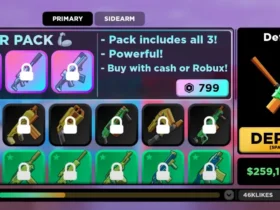








Leave a Reply