Welcome to the Aimlab review, Aimlab is an aim trainer available on steam for users to practice their aiming skills for a variety of games. My initial thoughts on this aim trainer were that it had nothing new to offer compared to the already existing aim trainers on the market.
For the past few years, I have been solely using Kovaak 2.0, shooting bots in FPS games, or using deathmatch games modes to train my aim. These 3 things have definitely improved my aim, but to analyse the strengths and weaknesses of aim by eye test was difficult.
Aimlab brings a more analytical AI-driven take on aim improvement in the aim trainer space. Although Aim lab has overwhelmingly positive recent reviews on Steam, you shouldn’t overlook the pitfalls of Aim lab and aim trainers in general.
The game can be found in the Steam store.
I’ve been using Aimlab for the past few months and from my experience I can say this is a great game for being free on the Steam store. This aim trainer feels very complete and has so much customization.
I use Aimlab for warming up before I play Valorant and I have seen a big improvement in my aim so far. Aimlab was launched by Statespace who picked up $2.5 million to help gamers train.
Aimlab Review – Do Aim Trainers Improve Your Aim?
Aim trainers are a great resource to train every aspect of your aim. Whether that is flicking, tracking, click timing, mouse control and more. These tools allow you to break down the fundamental parts of aiming and focus your attention to a single skill for extended periods of time.
Aim trainers also provide training exercises that can focus on these individual skills which normal games can’t. For example in CS:GO there is no real way to practice micro adjustments except for pistol deathmatch.
Not only is it difficult to isolate this skill, but not all regions even have a populated pistol deathmatch server. However, if you load up an aim trainer you can simply search for a micro-adjustment exercise and get started.
Although aim trainers come with a lot of benefits, they have one crucial weakness. Which is the fact that they can’t perfectly simulate the game world in which you are trying to improve. Whether you take the aim trainer or in-game training approach to improve aim, you will find that both have their strengths and weaknesses.
This is where a good mixture of the two comes into play if you are serious about improving your aim and not wasting your time. Kovaaks is another great aim trainer who is striving for the same thing, Read this article for Kovaak’s vs Aimlab.
Aimlab Review – Home Page
PROS: shows score for each category shows strengths weaknesses
CONS: slow get to task: open game, training tab, task, click play twice, loading screen. Kovaaks escape, click the task, and press challenge.
The home page on this aim trainer is noticeably more professional than other aim trainers and feels like a complete game.
It shows you each category of aiming and where you score in each of them. It also can show your current skill rank on the top left, a similar ranking system to competitive esport games such as Valorant or League of Legends. The overall design is very clean and easy to navigate.
As new and fresh as this homepage is, it comes with a small tradeoff. Which is the speed of navigation and how fluid it could be. When I try to quickly load up a task in aimlab, it takes a little longer because I have to go through a few screens to get to the exercise. But, that’s just the cost of a great design.
Although other aim trainers may be slightly faster at getting to an aiming exercise, they don’t come with the full package that an aim trainer should have. If I am going to be opening up Aimlab, personally it would be to sit down for at least 30 minutes training my aim.
I’ve also had experiences with other aim trainers who would have to load tons of maps before I could even play an exercise.
Video Tips From Pro Players
A small positive is that the game provides video content for players to improve at skills that are even outside of aiming.
This is great because aiming alone won’t make you good at playing games. Being good at games requires much game sense and knowledge as well. Any extra free content like this is a bonus for an aim trainer to provide its users.
Aimlab Review – Exercises/Tasks
PROS: Informative
CONS: Kovaaks faster, slower loading, Not many tasks compared to Kovaaks, can’t customize tasks much.
Before choosing an exercise in Aimlab, it will show you a basic demonstration and description of the task. In this screen you can also change the weapon and map choice. This page is very informative and makes it easier to understand the task.
Compared to in other aim trainers that only provide a title and require you to see for yourself to understand what the exercise does.
Even though this is a great feature, it slows the entire game down. Ease of access between exercises can become a little slower because you have to go through multiple screens.
However, if you don’t mind waiting an extra few seconds, then it’s no big deal. It can also save a lot of time because it means you don’t have to load up multiple exercises to see what they actually look like.
Aimlab Review – Map/Graybox
PROS: customizable
CONS: Change world look: exit task go to the menu.
Another feature that a lot of aim trainers have is the ability to change the look and feel of the environment.
In Aimlab you can change the skybox, textures and color of the map within the exercise. A small negative is that you have to exit to the home screen to be able to change these settings and you can’t do it from in the game.
Personally I only changed the environment feel once until it looked nice and then never touched it again. So I don’t think this problem is too much of a negative. But, I really do like that I can change the skybox in the game, it reminds me of CS:GO.
Aimlab Review – The Workshop
PROS: great that Aimlab has this for free
CONS: kovaaks more customizable exercises uploaded by the community
Aimlab comes with it’s own workshop where users can create and share their own content within the game. This content can be exercises, recoil patterns, playlists and more.
One problem is that there isn’t much customization of these exercises. You can change the speed, size and timings of the targets but apart from that there isn’t much customization.
Kovaak’s for example has a wider range of exercises made by the community, which have made very creative scenarios to simulate various games.
Aimlab does make up for this by having additional features such as recoil patterns and weapon models that players can share on the workshop.
Aimlab Review – Settings/Options
PROS: variety, ease
CONS: none
One great part about this game is the settings. I really like the diversity of settings, you can change between dozens of game profiles and match your settings very easily. You can also customize the target sounds and crosshair.
The list of game profiles include games such as Rainbow Six Siege, Valorant, Destiny 2 and all the other popular shooter games.
The crosshair setting in particular is very good. It allows you to fully customize the length, size, thickness and gap, just like in CS:GO.
Aimlab Review – Playlists
PROS: Able to create routines
CONS: none
Playlists are also a feature of this game just like in other aim trainers. This allows you to put a selection of exercises together to create your own routine. I’m glad that this is also a feature in the game.
Routines are a big part of aim trainers, because people often run the same routines to stay consistent and improve their aim.
The workshop also has a wide range of community made playlists. Some of these are very creative, people have made playlists that have the same recoil for specific guns in other games.
Aimlab Review – Weapons And Viewmodels
PROS: customization
CONS: AI animation, guns and movement are clunky
Weapons are a part of this aim trainer, they include guns such as rifles, pistols and snipers.
They also include weapon skins, which is a unique feature that I haven’t seen in an aim trainer. In my opinion the weapon animations look a little clunky and I prefer to hide the weapon viewmodel while training because it can be distracting.
But, it’s a good thing that it is there and it can simulate a real game a little more.
The customisation in this aim trainer is better than any other.
You can even customise your weapon viewmodel to suit what you’re used to in other FPS games. It’s a good sign that the developers of this game are trying to add features that can make players simulate their real games more.
A big problem with aim trainers is that players get better at aiming in the aim trainer, but not in actual competitive games. Customisation can somewhat fix this issue because it will look more like another FPS.
Aimlab Review – Tasks And Exercises
PROS: Good variety,
CONS: default models too big, customization limited
Exercises are referred to as tasks in Aimlab. The task section is divided into multiple sections which include: flicking, tracking, speed, precision, cognition, perception and a couple other AI ones.
This categorization of tasks within an aim trainer makes it so much easier to find an exercise to train a specific part of aiming. In other aim trainers, some exercises didn’t even have the category keyword in the title, so I had no idea what the exercise improved.
For tracking I personally liked motion track, this really helped my aim in Apex. Players in Apex are constantly moving, so tracking aim is very important. Motion track basically has circle targets strafing in different directions with a long time to kill.
Strafebot was also a great exercise because you can train your tracking aim against a real player model. This exercise has an AI strafing in different directions and would shoot back.
Spheretrack was another exercise I enjoyed, because the target movements were unpredictable and sporadic. Spheretrack helped with situations just like in Apex, where players can wall bounce or grapple and change direction.
Gridshot is a great exercise for learning micro adjustments. It’s one of the first ones you will see under the flicking category. Micro adjusting is important in all games, because hitting headshots is crucial. Timing shot is a good one for shooting at practicing reflexes combined with crosshair placement.
Basically the task locks your horizontal mouse movement and the target strafes past your crosshair, so click timing is important. This is good for games such as CS:GO or Valorant where holding angles at head height is a big part of the game.
I found that Aimlab has some great exercises, but I wish there were more settings for players to create better scenarios.
In Kovaak’s there are really good scenarios that can simulate real game situations that people find themselves in. However, in Aimlab the only settings I saw were things like: target size and speed.
Aimlab Review – Results And Data
PROS: Very informative, guides players in right direction
CONS: Doesn’t compare to high score only to average easy to better average but not top.
AI driven statistics is the biggest plus about this aim trainer. After every task you complete you will see a statistics page that shows you all sorts of data.
It will show your accuracy, score, kill total, kills a second, time to kill and targets. Each category will have a percentage assigned to it, showing where you excelled at.
It also shows the score and percentage improvement compared to your average score. This can be good because most of the time you will always see that you are improving from your average.
But, it doesn’t compare your score to your high score, which could be a much better measure of improvement. It is really easy to be better than your average, but much more difficult to consistently push above your high score.
Showing statistics is one thing, Aimlab will also present your strengths and weaknesses in detail. For example: quick draw: your reactions are above the average player or right side weakness: you are better at eliminating targets on the right of you compared to your left.
In addition it can tell you how to improve upon these weaknesses.
AI driven focus is a new take on aim trainers and seems very useful and informative to players trying to improve different aspects of their aim.
Aimlab Review – Leaderboard
PROS: informative, multiple things
CONS: Leaderboard doesn’t show your placing only top 100
The leaderboard in this game isn’t the best, but it’s there. At the top of the leaderboard it will show main statistics: score, time to kill, accuracy, kills per second and targets. It’s informative but it shows the top performers in that task instead of showing where you personally rank within that leaderboard
Conclusion.
To summarize, Aimlab feels like a very professional and near complete aim trainer. There are some things that can be improved upon, however, the game has not been out for so long.
The main feature that I really enjoyed about this game was the AI driven focus, which shows where your aim lacks, presented in a very statistical way. The community seems to have a similar opinion to me. That is, Aimlab is definitely one of the best aim trainers on the market right now.
Thankyou for reading, I hope you check out my gaming peripheral gear list, because I think it can provide you with a lot of value.




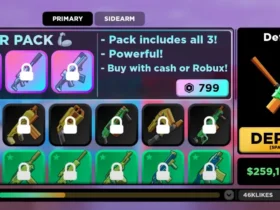








Leave a Reply